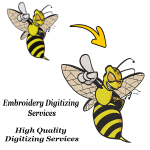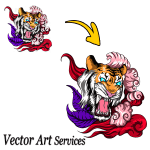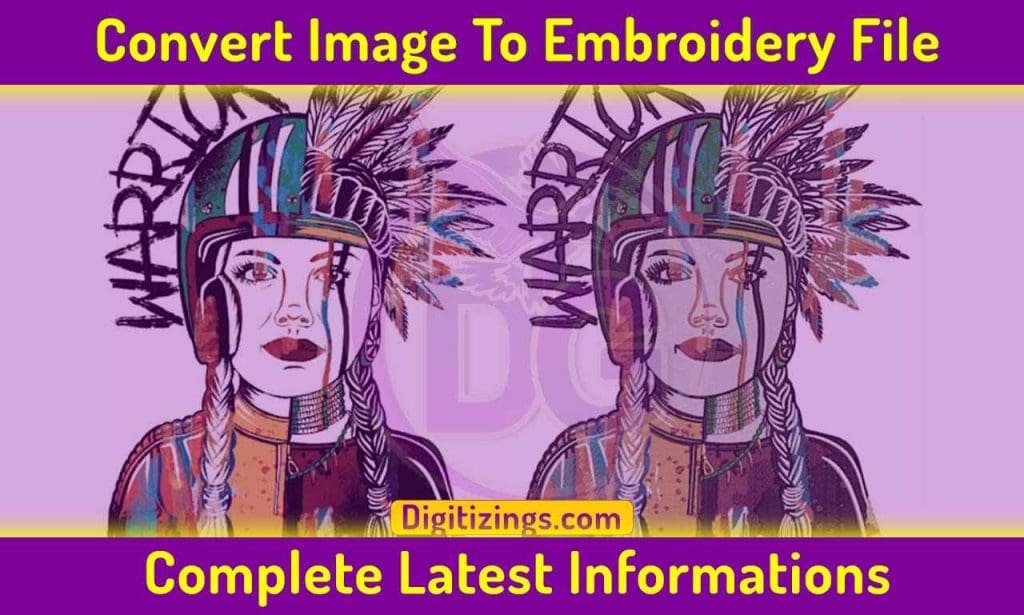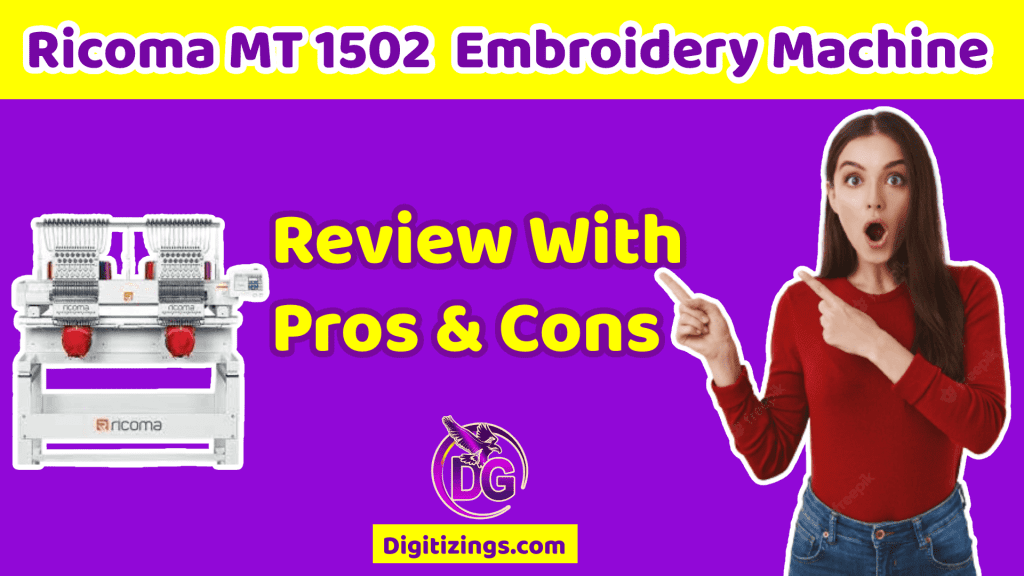What Are Embroidery Machines File Formats
What Are Embroidery Machines File Formats
Embroidery machines file formats are like blueprints for creating beautiful designs on fabric. Embroidery machine file formats act as the backbone of the stitching process.

Overview(Embroidery Machines File Formats)
These machine embroidery file types are crucial instructions that inform embroidery machines about the stitches to employ and the colors to utilize. Understanding these embroidery machines file formats is really important for machine embroidery users. It helps them avoid mistakes and choose designs that work well with their machines. Knowing about popular embroidery file extensions makes the whole embroidery process easier and more fun. It gives users the confidence to create amazing designs effortlessly. So, by learning about these formats, users can make their embroidery journey smooth and enjoyable, creating wonderful designs every time.
Table of Contents
Most common embroidery file formats
Users often encounter various embroidery machines file formats when working on their projects. Understanding these formats is crucial for ensuring smooth design transfer and accurate stitching. Let’s delve into the most common embroidery machines file formats:
DST File Format: DST, short for “Data Stitch Tajima,” is one of the most widely used file formats in the embroidery industry. It’s compatible with various embroidery machines and software. DST files contain stitch data, including coordinates, thread colors, and other instructions necessary for the machine to create the design accurately.
PES Embroidery Format: PES files are specific to Brother embroidery machines. They store design information such as stitch patterns, colors, and design dimensions. PES files are commonly used in home and commercial embroidery projects due to their versatility and compatibility with Brother machines.
EXP Embroidery File: EXP is another popular embroidery machine file format used in embroidery. It’s compatible with machines from brands like Bernina, Melco, and Baby Lock. EXP files contain stitch data and design information similar to other formats, allowing for seamless stitching across different embroidery machines.
XXX File Format for Embroidery: The XXX file format is recognized by various embroidery machine manufacturers, including Singer and Compucon. XXX files store embroidery design data and are compatible with a range of machines, making them a versatile choice for embroidery enthusiasts.
JEF Embroidery File Type: JEF files are exclusive to Janome embroidery machines. They contain stitch data and design information specific to Janome’s stitching capabilities. JEF files ensure optimal results when used with Janome embroidery machines, maintaining stitch quality and design integrity.
VIP Embroidery Format: VIP files are commonly associated with Pfaff embroidery machines. They store design information and stitch data tailored for Pfaff’s embroidery systems. VIP files ensure seamless stitching and accurate design reproduction on Pfaff machines.
PCS Embroidery File Extension: PCS files are primarily used with Pfaff embroidery software. They contain design information and stitch data compatible with Pfaff machines. PCS files facilitate easy transfer of designs from software to embroidery machines, streamlining the stitching process.
VP3 Embroidery File Type: VP3 files are specific to Husqvarna Viking embroidery machines. They contain stitch data, design information, and color details optimized for Husqvarna Viking’s stitching capabilities. VP3 files ensure precise stitching and high-quality embroidery results on compatible machines.
HUS Embroidery File Format: HUS files are used with Husqvarna Viking embroidery machines. They store design information, including stitch patterns and color details, tailored for Husqvarna Viking’s stitching technology. HUS files enable seamless embroidery execution on compatible machines.
If you’re looking for a top-quality embroidery design digitizing & vector art service, look no further than ours! With quick turnaround times and excellent quality, we’re the perfect choice for anyone looking for a reliable and affordable option.
Get 50% OFF On Your First Order Always get a preview before you pay so that you know exactly what your design will look like. We guarantee you won’t be disappointed!
Supported Embroidery Machine File Formats for Digitizing
Digitizings support almost every embroidery machines file formats. please check the given below list to select the format you like.
| Tajima (*.DST) | Janome/Elna/Kenmore (*.SEW) | Wilcom (*.EMB) |
| Hiraoka DAT(*.DAT) | Janome/Elna/Kenmore (*.JEF) | Wilcom ESS (*.ESS) |
| Hiraoka VEP(*.VEP) | Barudan (*.T03) | Husqvarna/Viking (*.HUS) |
| Saurer SLC(*.SAS) | Wilcom ESL (*.ESL) | Deco, Brother, Babylock (*.PES) |
| Time and Space MJD(*.MJD) | Wilcom Plauen(*.T10) | Deco, Brother, Babylock (*.PEC) |
| Melco (*.CND) | Wilcom Saurer(*.T15) | Pfaff (*.PCS) |
| Melco (*.EXP) | Toyota (*.10O) | Pfaff (*.PCD) |
| Barudan (*.DSB) | Barudan (*.U??) | Pfaff (*.PCQ) |
| ZSK (*.DSZ) | Pfaff (*.KSM) | Poem, Huskygram, Singer (*.CSD) |
| ZSK TC(*.Z??) | Ricoma (*.DST) | Pulse (*.PXF) [Converted] (NEW!) |
| Artista Design V4.0 (*.ART) | Happy (*.TAP) | |
| Artista Design V3.0 (*.ART) | Tajima (*.T01) | |
| Artista Design V2.0 (*.ART) | Zangs (*.T04) | |
| Artista Design V1.0 (*.ART) | ZSK (*.T05) | |
| Compucon (*.XXX) |
Embroidery Machine File Formats and Vector Compatibility
- Adobe Illustrator (*.ai)
- Illustrator (*.EPS)
- Print Document File (*.pdf)
- SVG (*.svg)
- Corel Draw (*.cdr)
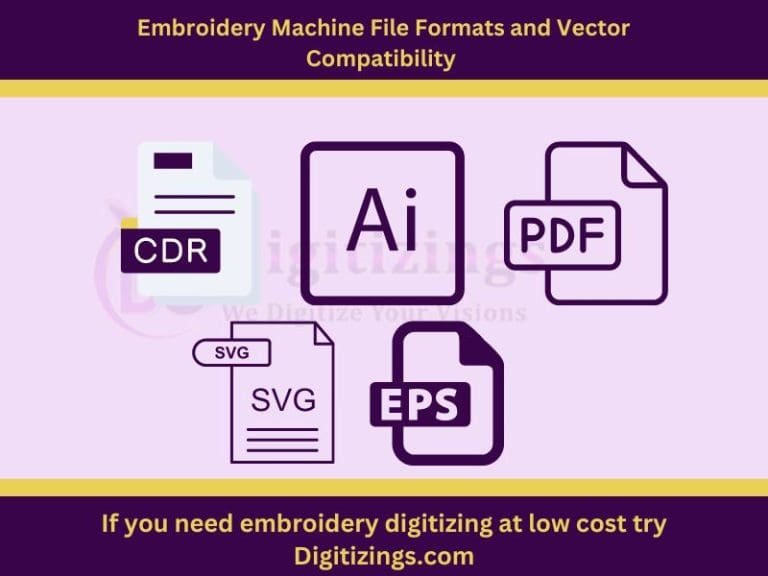
If you’re looking for a top-quality embroidery design digitizing & vector art service, look no further than ours! With quick turnaround times and excellent quality, we’re the perfect choice for anyone looking for a reliable and affordable option.
Get 50% OFF On Your First Order Always get a preview before you pay so that you know exactly what your design will look like. We guarantee you won’t be disappointed!
Software and Conversion Tools:

Embroidery software compatibility is crucial when working with different file types. For converting embroidery file formats, handy tools like Embird and SewWhat-Pro come to the rescue, allowing seamless transitions between formats and compatibility across various software and machines.
Factors for Format Selection:
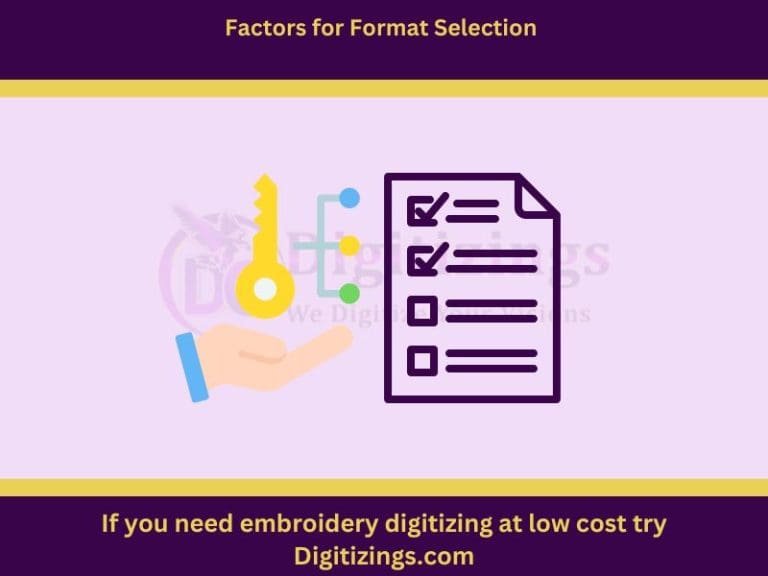
When selecting a file format for your embroidery project, consider your machine’s preferences. Different machines have different format preferences, so it’s essential to ensure compatibility. Additionally, take into account the complexity of your design. Some formats handle intricate designs better than others.
And don’t forget about your embroidery software options; certain software may work better with specific formats or offer unique features for particular file types
Best Practices:
To keep your embroidery files organized, establish a system for sorting and storing them. This helps streamline your workflow and makes it easier to find what you need. Regularly backing up embroidery files is also essential to prevent data loss and ensure your designs are always accessible. And don’t overlook the importance of documenting details about the formats you use, such as machine compatibility and preferred settings, to simplify future projects.
Conclusion:
Understanding embroidery machines file formats is key to successful machine embroidery. By ensuring software compatibility and using effective conversion tools, you can work with different formats effortlessly. Considering factors like machine compatibility, design complexity, and software capabilities helps you choose the best format for each project. By implementing organization strategies, backing up embroidery files, and documenting important details, you can manage your embroidery files effectively and achieve excellent results every time.
For those looking to further elevate their embroidery production, Digitizings.com offers a seamless solution. With our fast turnaround and competitive pricing, we provide top-notch embroidery digitizing and vector art services. Whether you’re a hobbyist or a professional, Digitizings.com is your trusted partner for high-quality embroidery digitizing.
Thanks for reading our blog “What Are Embroidery Machines File Formats”
If you’re looking for a top-quality embroidery design digitizing & vector art service, look no further than ours! With quick turnaround times and excellent quality, we’re the perfect choice for anyone looking for a reliable and affordable option.
Get 50% OFF On Your First Order Always get a preview before you pay so that you know exactly what your design will look like. We guarantee you won’t be disappointed!
FAQ'S
Images for embroidery typically require formats like JPG, PNG, or BMP, which are compatible with embroidery machines’ file formats.
Embroidery machines primarily use file formats such as DST, PES, EXP, and JEF to read and execute embroidery designs, ensuring compatibility and accurate stitching.
Embroidery machines require design files in formats like DST, PES, or EXP for stitching, ensuring seamless execution of intricate designs.
The DST (Data Stitch Tajima) format is widely regarded as the most popular embroidery format due to its compatibility and widespread usage among embroidery professionals and enthusiasts..
PES is a common file format specifically designed for Brother embroidery machines, facilitating smooth stitching and precise design execution.
Embroidery machine files can be created using specialized digitizing software, ensuring compatibility with your machine’s supported formats and achieving high-quality embroidery results.
Tajima machines typically utilize the DST file format for storing and executing embroidery designs, ensuring optimal stitching and design reproduction.
No, embroidery machines generally do not support SVG files; they require specific embroidery formats such as DST, PES, or EXP to interpret and execute embroidery designs accurately.
You can convert a JPEG image to an embroidery file using conversion software compatible with your machine, ensuring seamless integration and accurate stitching of your design.
DST file type is a common format used for storing embroidery designs, containing stitch data and color information, making it compatible with various embroidery machines for precise stitching.