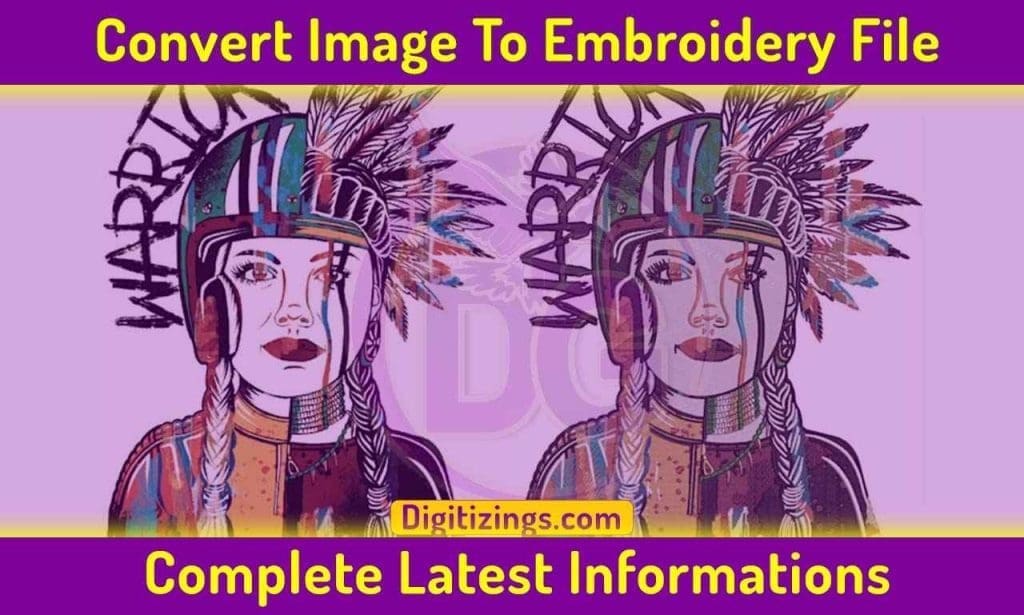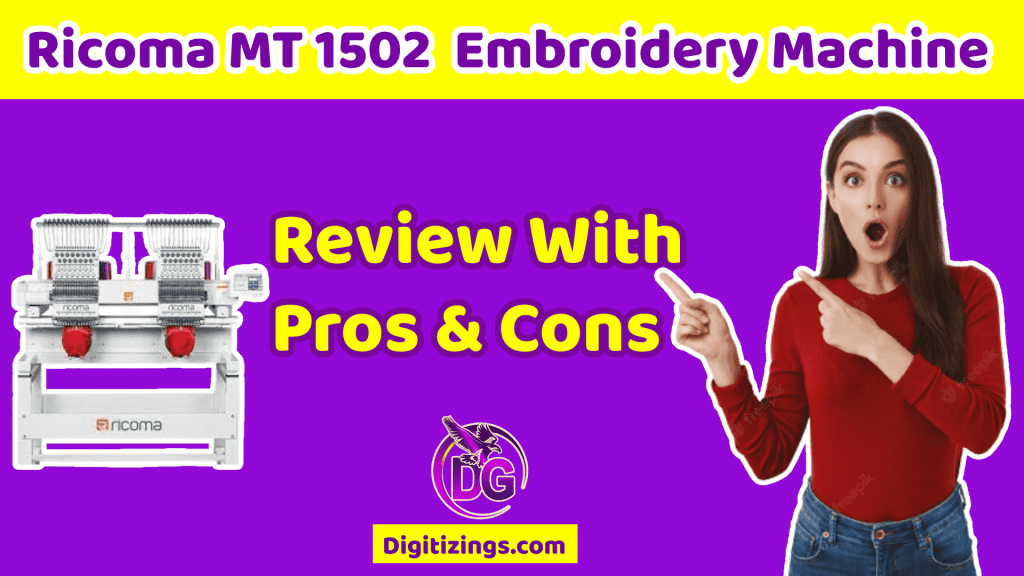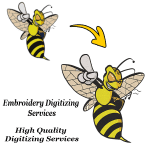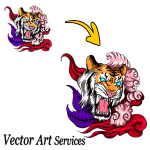Premier Brother PE 900 Embroidery Machine Latest Overview
Premier Brother PE 900 Embroidery Machine Latest Overview
Welcome to digitizings , today I will describe premier brother pe 900 embroidery machine latest and complete overview. Mostly I will discuss main features of this best brother pe 900 plus cons of the machine.
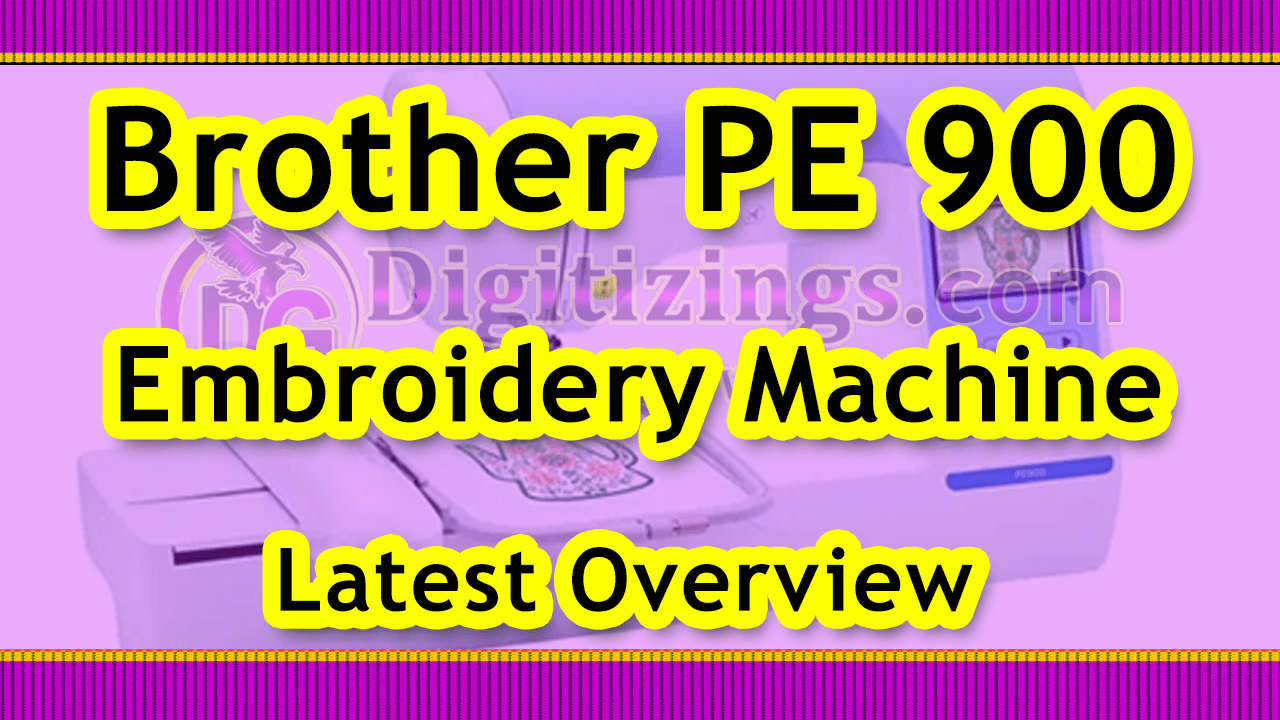
Table of Contents
Complete Overview Brother PE 900
Thanks to the Brother PE900 embroidery-only machine, crafting your unique touch of embroidery on most projects has become a lot more enjoyable.
It offers 193 built-in embroidery designs and 13 built-in embroidery fonts, or you can download a design of your choosing from the Brother iBroidery platform to further expand your creativity.
An embroidery-only machine with a 5″x7″ embroidery field and 650 stitches per minute allows you to complete more tasks in less time!
A sharp 3.7″ LCD screen allows you to easily edit embroidery designs via onscreen editing and color editing, as well as font editing, zooming, resizing, rotating, repositioning, and combining designs.
Hooping a 4 x 7 magnetic frame is straightforward with the generous 7.4-inch arm to needle proximity to the PE900, which is an advanced model embroidery only machine.
When you connect to a Wi-Fi network (the PE900 is Wi-Fi-compatible), the brother pe 900 embroidery machine allows you to transfer files from your PC to your sewing system over Design Database Transfer (no USB required), so you can transfer and then stack! This software makes it simple to manage all your designs.
With the PE-Design 11 program, you can create and send designs virtually two ways: on the sofa and from a mobile device. Furthermore, Artspira App offers embroidery patterns you can download,
plus the capability to make digitizer patterns by drawing on your own smartphone. The drawing tools embedded in the application include a pen (single zigzag), shapes, and an eraser.
You can make up to 5 by 7 (130 mm × 180 mm) designs, which you can print, transfer, and stitch on your brother pe 900 embroidery machine without wires. When you’re ready to print and transfer your designs, the Stitch Simulator function lets you view how they will look when stitched out.
You can use the Artspira App to share your work on several social networking platforms. The Advanced Automatic Needle Threading feature of the PE900 lets you make all of your creations more efficiently. In addition, the thread cutter button conserves time.
Easily import designs through the built-in USB port or the brother pe 900 embroidery machine software add-on includes over 5,000 designs from iBroidery.com for users to essentially personalize perfeclty.
The Color Sort feature simplifies the multi-color embroidery process by reducing color changes, making an efficient embroidery system.
The practical Jump Stitch Trimming function will be automatically executed whenever necessary trim any crossovers but there’s no thread. Enthusiastic embroidery enthusiasts who are looking for an affordable, but professional embroidery only machine, the brother pe 900 embroidery machine is your solution.
Key Features PE 900 Brother Machine
Brother embroidery machines having alot of unique features but this brother pe 900 embroidery machine including some of best key features that will be very helpful for home embroiders. So let’s discuss some of main features of pe 900 home embroidery machine.
Jump stitching trimming feature added
The PE900 has a handy Jump Stitch function which automates the removal of excess threads from the color.
Wireless LAN Option
For a brother pe 900 embroidery machine to have a Wi-Fi connection, you will be prompted to send software updates and can send embroidery files from your desktop computer to your device using Design Database Transfer1 (no USB required). This feature makes it easy to keep a complete record of all your design work.
Artspira Application
Create your next embroidery pattern using the Artspira App’s drawing features. It provides you with an array of patterns, as well as the ability to electronically make embroidery patterns and then transfer them wirelessly to your PE900.
3.7” LCD Display
By employing a sharp 3.7 LCD display, the Sharp X Series LCD Display helps users edit text directly on a blank design. Additionally, the display features on-screen zooming, resizing, rotating, replacing, and adjoining designs.
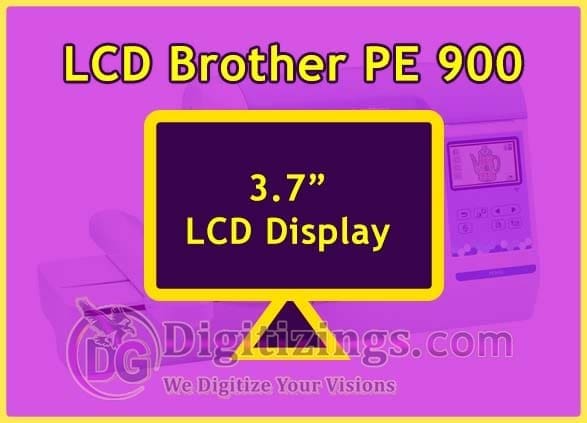
Generous Workspace
If you are ready to grow your hobby, the PE900 has a spacious 5 x 7 in maximum embroidery space and a fantastic 7.4 from needle to arm that is a great location for artistic leaders.
190 + Built-in Embroidery Designs
The PE900 has numerous 190 built-in embroidery designs, ranging in size from decorative patterns and designs to intricate letters and flowers.
Design Database
Use the Design Database Transfer software to transfer embroidery designs from your PC to your PE900 using the free downloadable app. This makes it easier to manage your embroidery projects.
Color Sort
The PE900 includes Color Sort, which adjusts the order in which multi-color embroidery designs are organized, thereby reducing color changes, and making the process more efficient.
Compatible with iBroidery²
Browse thousands of embroidery designs on the Brother iBroidery platform via the iBroidery Browse section, categorizing them by character, movie, or cartoon.
Accessories Included With Brother PE 900

The PE900 has a Needle set (on machine), Bobbin (4) (One bobbin is on the machine.), Seam ripper, Scissors, a Cleaning brush, Screwdrivers (large and) small, a Disc-shaped screwdriver, Bobbin center pin, and an instruction sheet. It also includes Spool caps (large and) (on machine), Spool caps (medium and) (on machine), and Thread spool inserts.