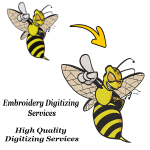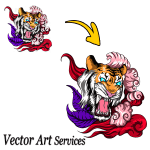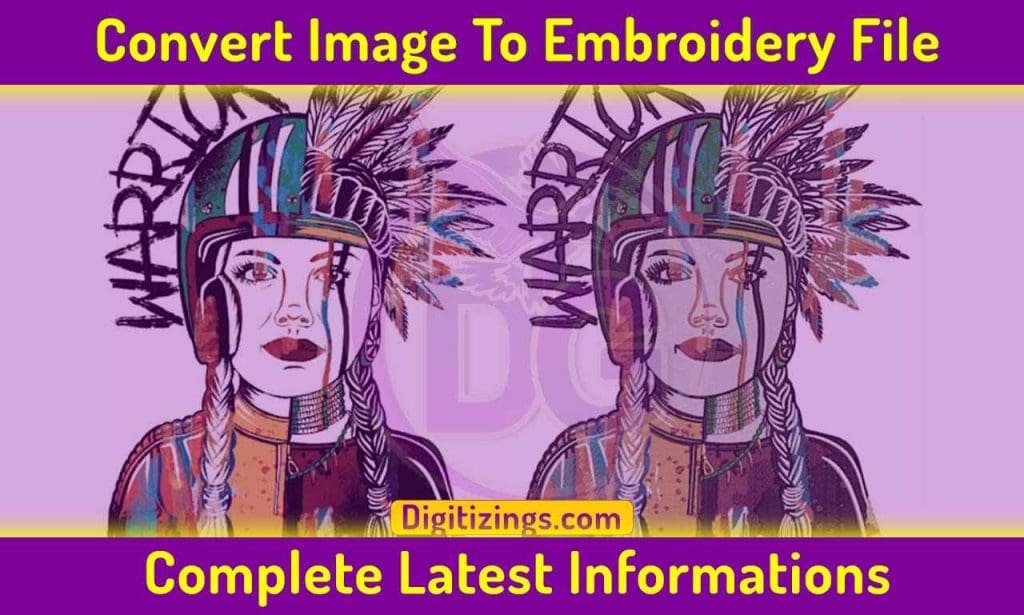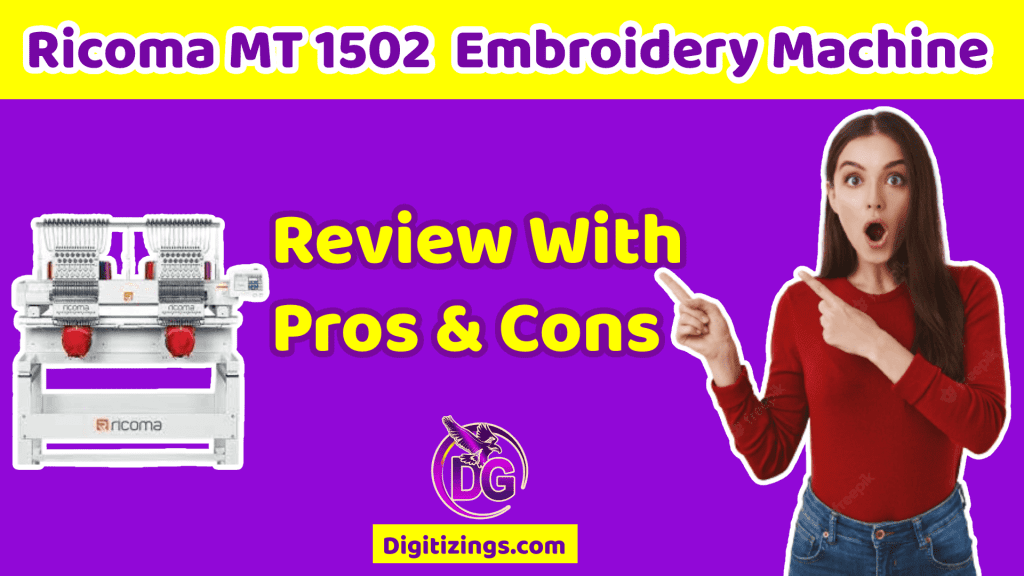How To Fix A Corrupt Embroidery Design File
How To Fix A Corrupt Embroidery Design File
Encountering corruption in your embroidery design files can be disheartening, particularly after dedicating significant time and effort to their creation. However, there’s no need to feel discouraged, as solutions are readily available to address this issue.

Overview of Fixing A Corrupt Embroidery Design File
Whether you choose to utilize professional embroidery software or opt for manual intervention, effective methods exist to edit embroidery designs, implement useful tips, and repair design flaws to salvage your hard work. Professional embroidery software offers a comprehensive solution for editing and fixing corrupted designs. By importing the corrupted file into these programs, you can identify and rectify any issues with relative ease.
Though mastering the software may entail a learning curve, numerous online tutorials and guides can provide invaluable assistance along the way. Conversely, if you prefer a hands-on approach, manually repairing the design file using a text editor is also viable. While this method may be more time-consuming, it allows for greater precision and control over the repair process. Regardless of the approach you choose, maintaining regular backups of your designs is essential to mitigate the risk of future corruption incidents and ensure the longevity of your creative projects.
Table of Contents
Analyzing the extent of damage

Analyzing the extent of damage in corrupted embroidery design files is paramount before initiating any repair endeavors. Initially, it entails a meticulous examination to identify the scope of corruption within the file, ranging from minor glitches to significant errors impacting substantial portions of the design.
By scrutinizing the file carefully, one can ascertain the severity of the issue and devise an appropriate plan of action. Equally important is discerning which parts of the design remain salvageable. Even amidst heavily corrupted files, certain elements may remain intact or be restorable with the application of suitable techniques. Identifying these salvageable areas enables focused efforts on repairing and safeguarding the fundamental elements of the design. Following the assessment of corruption extent, formulating an effective repair strategy becomes more feasible.
This may entail employing specialized software tools to address specific errors or engaging in manual editing to rectify damaged sections. Prioritizing the salvageable segments of the design optimizes repair endeavors and enhances the likelihood of restoring the file to its original state. Moreover, evaluating the damage aids in setting realistic expectations concerning the repair outcome. While some files may be fully recoverable, others might necessitate compromises or innovative solutions to achieve satisfactory results. In any scenario, a thorough assessment of the damage serves as the crucial initial step towards the successful repair of corrupted embroidery design files.
If you’re looking for a top-quality embroidery design digitizing & vector art service, look no further than ours! With quick turnaround times and excellent quality, we’re the perfect choice for anyone looking for a reliable and affordable option.
Get 50% OFF On Your First Order Always get a preview before you pay so that you know exactly what your design will look like. We guarantee you won’t be disappointed!
Ways to repair your files

Fixing problems in embroidery designs doesn’t have to be complicated. Here’s a breakdown of five simple ways to repair your files:
- Use Repair Tools: There are software tools specifically designed to fix embroidery design files. These tools analyze the file and automatically repair any issues they find. They can restore missing parts, correct errors, and make your design look good again. It’s like having a digital handyman to fix your embroidery problems for you.
- Do It Yourself: If you’re comfortable with technology, you can try fixing the design yourself. Take a close look at the file to identify what’s wrong, then open it in embroidery software or a text editor. You can manually edit the design to correct mistakes, adjust stitches, or simplify complex elements. While this method requires a bit more time and effort, it gives you complete control over the repair process.
- Keep It Simple: Sometimes, the problem with your design is that it’s too complicated. Simplifying the design can help reduce errors and make it easier to fix. Remove any unnecessary details or complex elements that might be causing issues. By simplifying the design, you can focus on repairing the essential elements and get your project back on track more quickly.
- Get Help: If you’re struggling to fix the problem on your own, don’t hesitate to ask for help. Reach out to someone with experience in embroidery design, such as a friend, colleague, or online community. They may be able to offer advice, guidance, or even hands-on assistance to help you resolve the issue. Don’t be afraid to seek help when you need it – sometimes, a fresh perspective can make all the difference.
- Stay Safe: Once you’ve repaired your embroidery design, take steps to protect it from future problems. Make sure to back up your files regularly, storing copies in multiple locations, such as on your computer and in the cloud. Keep your software up to date to ensure you have the latest tools and features for repairing and creating designs. And always be careful when saving files to avoid accidentally corrupting them in the future. By taking these precautions, you can safeguard your embroidery designs and enjoy a smoother, more trouble-free creative process.
Quality Assurance

Ensuring the integrity of your embroidery designs is pivotal for achieving desired outcomes. Stitching a test design serves as a tangible method to validate the quality and integrity of your creations.
Observing how the embroidery machine translates the design onto fabric allows for real-time identification of potential issues like missing stitches, misalignment, or thread breaks. This hands-on evaluation provides valuable insights into the design’s performance and appearance.
Should adjustments be necessary—such as resizing elements or refining stitch settings—the testing phase is opportune for implementation. Once adjustments are made, stitching another test design enables verification of the effectiveness of these changes in rectifying any identified issues. This meticulous testing and verification process guarantees that your embroidery designs meet the highest standards of quality, ensuring optimal results in production while minimizing errors and saving valuable time.
Conclusion
Protecting your embroidery designs from loss and damage is very important to keep your creative work safe. Making regular backups of your files is a key way to do this. Backups are like a safety net in case something goes wrong, like if your files get corrupted or accidentally deleted. To sum up, fixing corrupted embroidery design files involves checking how bad the problem is, using the right methods to fix it, and making sure everything looks good after.
By doing these steps, you can make sure your designs stay good quality. Also, remember to keep things simple, ask for help when needed, and be careful to stop problems happening again. With easy-to-use services like digitizings.com available, businesses can feel confident in their creative projects. These services make it easier to turn ideas into reality. So, by following these steps, you can tackle any challenges and keep your creative projects going strong.
If you’re looking for a top-quality embroidery design digitizing & vector art service, look no further than ours! With quick turnaround times and excellent quality, we’re the perfect choice for anyone looking for a reliable and affordable option.
Get 50% OFF On Your First Order Always get a preview before you pay so that you know exactly what your design will look like. We guarantee you won’t be disappointed!
FAQ's
Corruption can result from software errors, incomplete downloads, mishandling, or hardware malfunctions.
Regular backups, updated software/hardware, reliable storage, and avoiding interruptions help prevent corruption.
Assess the damage and attempt repair using software, manual editing, or seek professional help.
Yes, using embroidery software or text editors, but complexity varies based on corruption extent and expertise.
Yes, improper repair attempts can worsen the damage. Proceed cautiously and backup files beforehand.