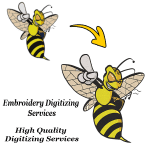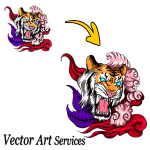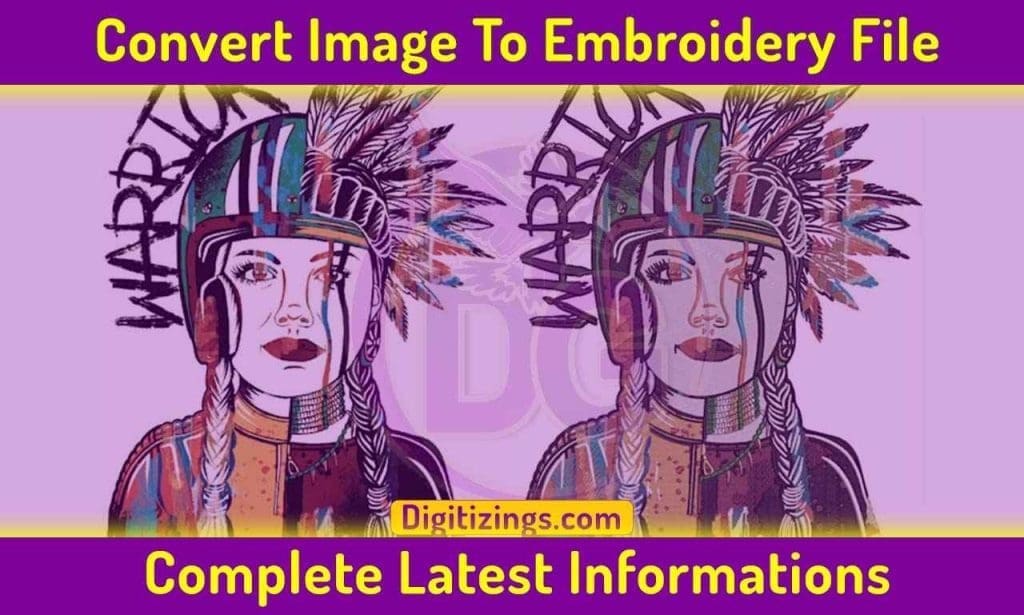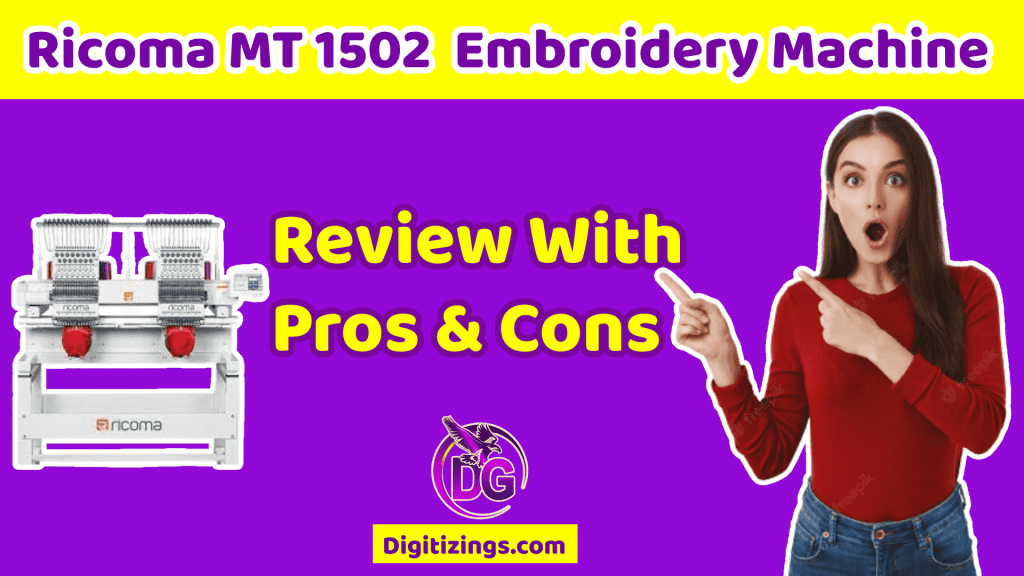5 Best Free Embroidery Digitizing Software In 2024
5 Best Free Embroidery Digitizing Software In 2024
Discover the 5 Best Free Embroidery Digitizing Software of 2024. Explore top solutions for transforming your designs into stunning embroidery. Ideal for beginners and pros, our guide covers user-friendly and versatile software, ensuring creative excellence in every stitch. Perfect your embroidery with the best free tools

Overview 5 Best Free Embroidery Digitizing Software In 2024: Unleashing Creativity Without Cost
Embroidery has been a beloved craft for centuries, blending artistic expression with technical skill. In the digital age, embroidery digitizing software has transformed this traditional craft, allowing designers to convert their artwork into machine-readable embroidery patterns.
The demand for the best free embroidery digitizing software has surged, offering users a cost-effective way to explore their creativity. This article explores the top five software options in this category, helping you select the best tool for your embroidery projects.
Table of Contents
1. Ink/Stitch Embroidery Software: A Versatile Vector-Based Solution
Ink/Stitch stands out as a prominent open-source extension for the vector graphics software Inkscape. It’s ideal for those who value precision in their designs, as it excels in converting vector-based graphics into embroidery files.
The software offers an array of functionalities, from basic stitch patterns to complex design elements like appliqués and lettering. This makes Ink/Stitch not just one of the best free embroidery software options but also a versatile choice for both beginners and experienced digitizers.
If you’re looking for a top-quality embroidery design digitizing & vector art service, look no further than ours! With quick turnaround times and excellent quality, we’re the perfect choice for anyone looking for a reliable and affordable option.
Get 50% OFF On Your First Order Always get a preview before you pay so that you know exactly what your design will look like. We guarantee you won’t be disappointed!
2. SophieSew Digitizing Software: Traditional Approach with Modern Tools
SophieSew is a manual digitizing software that appeals to those who prefer a more traditional approach to embroidery digitizing. While it may not have the most advanced user interface, it offers a range of features that are sufficient for basic to intermediate-level projects.
Its tools allow for the creation and editing of embroidery designs with a hands-on feel, providing a valuable learning experience for newcomers in the field of digital embroidery.
3. My Editor by Wings XP: User-Friendly and Practical
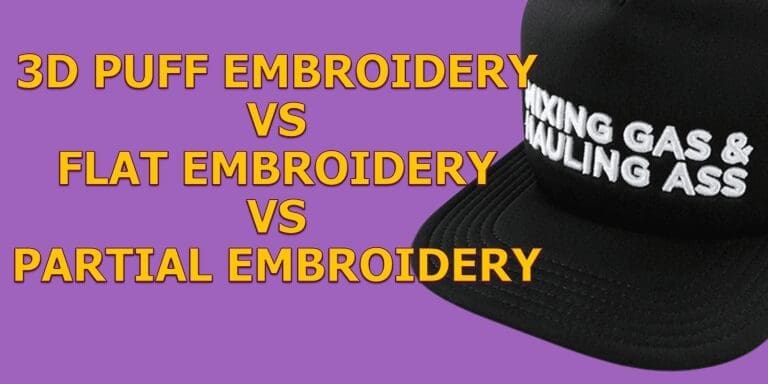
x
My Editor, developed by Wings XP, is known for its user-friendly interface, making it an excellent choice for beginners. This software provides a seamless viewing and editing experience, allowing users to preview designs in 3D and make necessary adjustments.
Its compatibility with various file formats and operating systems further solidifies its position as one of the best free embroidery digitizing software for those starting in the embroidery world.
4. Bernina ArtLink: Simplified Editing for Bernina Users
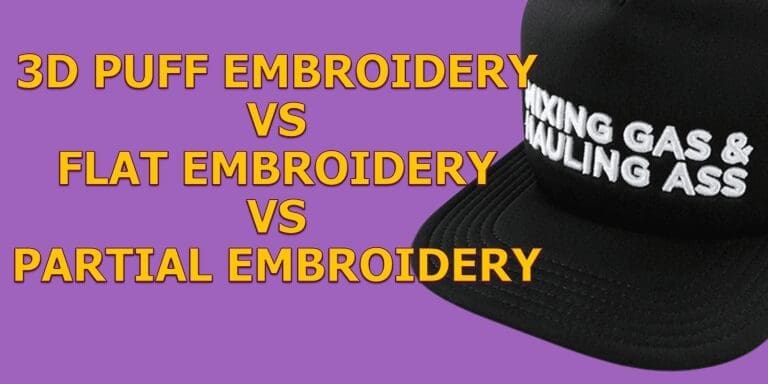
x
Bernina ArtLink is specifically designed for users of Bernina embroidery machines, offering simple yet effective design editing tools. It allows users to resize, rotate, and mirror embroidery designs effortlessly.
While it may not have the advanced features of more comprehensive software, its ease of use and focused functionality make it a preferred choice for Bernina machine owners looking for free embroidery software.
5. Embrilliance Express: The Go-To for Fonts and Lettering
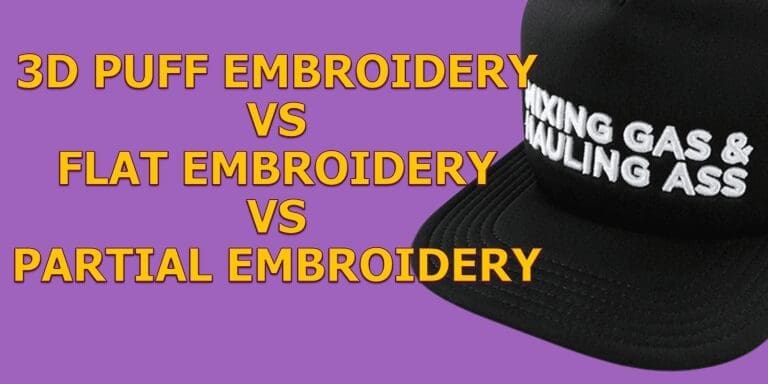
x
Embrilliance Express stands out in the realm of embroidery software, particularly for those who frequently work with fonts and text in their designs. It offers a unique set of tools for handling lettering, allowing users to input text directly using a keyboard, a feature not commonly found in free digitizing software.
This specialized focus makes Embrilliance Express a valuable addition to the toolkit of any embroiderer, particularly those focusing on monogramming or personalized text designs.
Conclusion
The world of embroidery digitizing is vast and varied, offering tools for every skill level and project type. The best free embroidery digitizing software in 2024 provides a gateway for enthusiasts and professionals to explore and execute their creative visions without financial constraints.
Whether you prioritize precision, ease of use, or specialized functionalities, there’s a software option available to meet your needs, helping bring your embroidery designs to life with finesse and innovation
If you’re looking for a top-quality embroidery design digitizing & vector art service, look no further than ours! With quick turnaround times and excellent quality, we’re the perfect choice for anyone looking for a reliable and affordable option.
Get 50% OFF On Your First Order Always get a preview before you pay so that you know exactly what your design will look like. We guarantee you won’t be disappointed!
FAQs About the 5 Best Embroidery Software
What are the top 5 embroidery software available for free in 2024?
- Ink/Stitch: An Inkscape extension ideal for vector-based embroidery designs.
- SophieSew: A manual digitizing software offering traditional embroidery design creation.
- My Editor by Wings XP: User-friendly software perfect for beginners with 3D preview and basic editing tools.
- Bernina ArtLink: Specifically tailored for Bernina machine owners, offering simple design editing capabilities.
- Embrilliance Express: Specializes in fonts and lettering, great for monogramming and personalized text designs.
Can these software handle complex embroidery designs?
- Yes, some like Ink/Stitch and SophieSew are capable of handling complex designs. However, the complexity they can manage might be limited compared to paid versions.
Are these software suitable for professional use?
- While these software are excellent for beginners and intermediates, professionals might find them lacking in advanced features offered by paid software.
Can I use these software on any operating system?
- Most of these software are compatible with major operating systems like Windows and macOS. However, it’s best to check individual software requirements.
Do I need an embroidery machine to use these software?
- No, you don’t need an embroidery machine to design with these software. However, to bring the designs to life, an embroidery machine will be necessary.
Can I convert images into embroidery designs using these software?
- Yes, some of these software, especially those like Ink/Stitch, allow you to convert vector images into embroidery designs.
Is technical support available for these free software?
- Support varies. Open-source software like Ink/Stitch might rely on community support, whereas others may offer limited direct support.
Do I need prior knowledge of digitizing to use these software?
- Basic knowledge is helpful but not necessary. Software like My Editor by Wings XP are designed to be beginner-friendly.
Can I upgrade these software for more features?
- Some free software may offer paid upgrades for advanced features, but this varies between different software.
Are there tutorials available for learning these software?
- Yes, most of these software come with tutorials, and additional resources can often be found online, including YouTube and community forums.