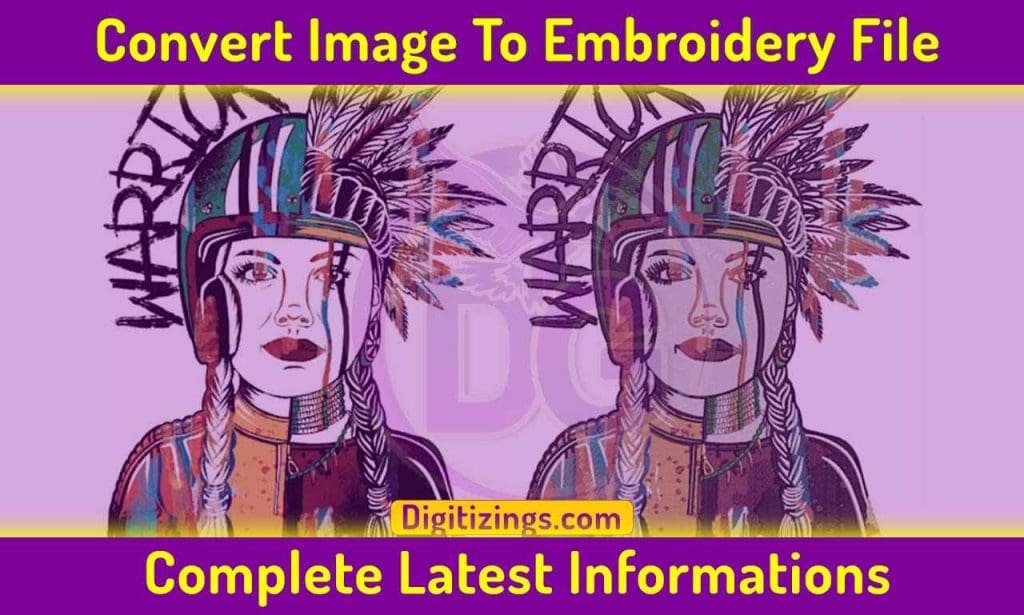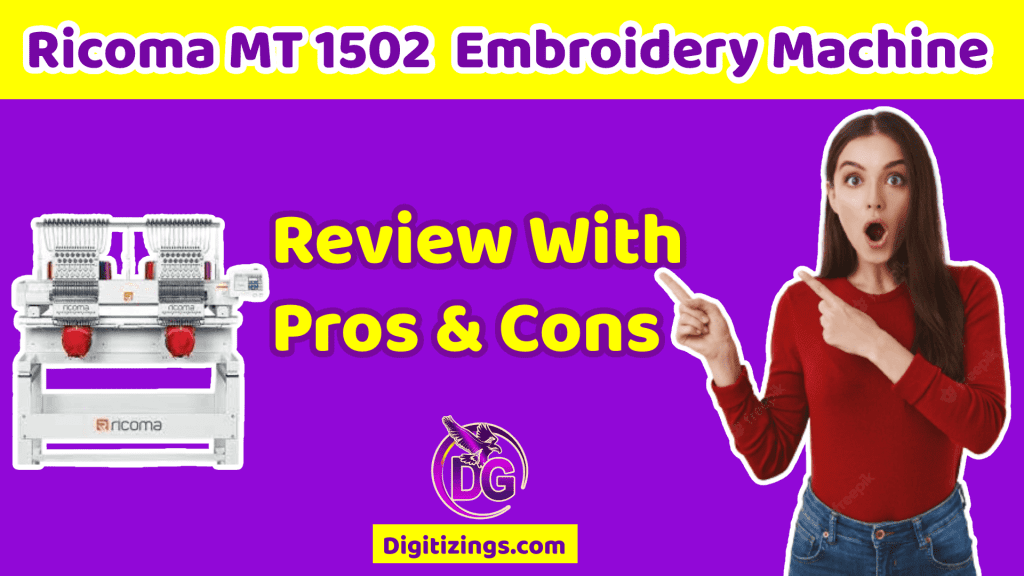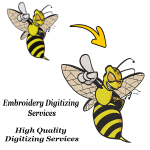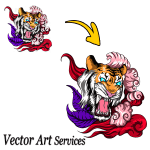5 Best Tools For Free Embroidery File Converter
5 Free Tools For Machine Embroidery File Format Converter
In this article we will discuss about 5 best tools for free embroidery file converters for machine embroidery business owners, that will help you to convert any embroidery file to another file.

If you need an embroidery design in an alternative file format, you have to convert the format yourself. Thankfully, converting to embroidery machine file formats from one file format to another is quite easy.
There are many totally free machine embroidery file format converters to choose from. Learn about our five favorite embroidery software below.
Table of Contents
Basics Of Free Embroidery File Converter Process

What is embroidery machine file format?
An embroidery machine file format is a type of computer file that is created specifically for use with an embroidery machine. These files contain information about the stitches and design of an embroidery project and can be used to transfer this information from a computer to an embroidery machine.
There are several different types of embroidery machine file formats, but the most common one is called the .pes file format.
Comparison : Converting Image Files Vs Converting Embroidery Machine Files
Before going too far in taking pride in how quick it is to convert files, you should first know what you can and cannot convert.
Converting an image to an embroidery file ( jpg, jpeg, gif,SVG .bmp, .png, etc) isn’t possible with standard embroidery file conversion software because images don’t have stitch information.

Stitch information is necessary for embroidery machines to function. To convert an image to an embroidery file, special software that can read image files and translate them into stitch data is required.
To convert image files, you need a highly advanced embroidery digitizing program or an advanced embroidery machine with on-screen digitizing and editing capabilities.
The pictures are not discussed in this article, but rather conversion of embroidery file from one type into another.If you would like to how to convert image to embroidery file then check out this article image to embroidery machine file
Types Of Embroidery Machine Files Formats
Not every embroidery file is sufficient to use, and conversion of one type of file to another does not consistently yield good outcomes. Now, here’s a short summary of embroidery file format types so you are able to comprehend the limitations.
There are some of general embroidery machine file formats are these one.
- Tajima (*.DST)
- Melco (*.CND)
- Melco (*.EXP)
- Deco, Brother, Babylock (*.PES)
- Wilcom (*.EMB)
- Wilcom V9 (*.EMB)
- Wilcom ESS (*.ESS)
- Wilcom ESL (*.ESL)
- Wilcom PLauen (*.T10)
- Wilcom Saurer (*.T15)
- Hiraoka DAT (*.DAT)
- Hiraoka VEP (*.VEP)
- Pfaff (*.PCS)
- Pfaff (*.PCD)
- Pfaff (*.PCQ)
- Poem, Huskygram, Singer (*.CSD)
- Saurer SLC (*.SAS)
- Time and Space MJD (*.MJD)
- Barudan (*.DSB)
- ZSK (*.DSZ)
- ZSK TC (*.Z??)
- Toyota (*.10O)
- Barudan (*.U??)
- Pfaff (*.KSM)
- Happy (*.TAP)
- Tajima (*.T01)
- Barudan (*.T03)
- Zangs (*.T04)
- Pxf
- Ofm
- Husqvarna/Viking (*.HUS)
- Deco, Brother, Babylock (*.PEC)
- ZSK (*.T05)
- Compucon (*.XXX)
- Artista Design V4.0 (*.ART)
- Artista Design V3.0 (*.ART)
- Artista Design V2.0 (*.ART)
- Artista Design V1.0 (*.ART)
- Explorations Projects (*.ART42)
- Explorations Tamplates (*.AMT42)
- Janome/Elna/Kenmore (*.SEW)
- Janome/Elna/Kenmore (*.JEF)
Let Discuss 5 Best Free Software For Embroidery File Conversion.
In the following lessons, I refer to machine embroidery file format conversion as simply taking an embroidery file saved in one format and converting it into another. Basically, saving that embroidery image file in a new format with a different file extension.
If you have embroidery digitizing software, you should not run into any problems converting formats or saving new designs.
However, if you can’t read embroidery formats you have the incorrect computer software for and if you need to switch between embroidery file formats that are accepted by your software, you can use these five free embroidery file format converters online to convert the format.
There are alot of embroidery machine file format converter software but we are sharing 5 best embroidery software for machine embroidery file conversion for free. so let’s get started now
1. My Editor (Embroidery File Converter)
Overview
My editor is an embroidery editing program that is free and simple and has a number of innovative features. It was developed to offer the capability to view and modify supported embroidery files and then save back to any of the available embroidery file formats. You can get this free embroidery file converter from their official website.
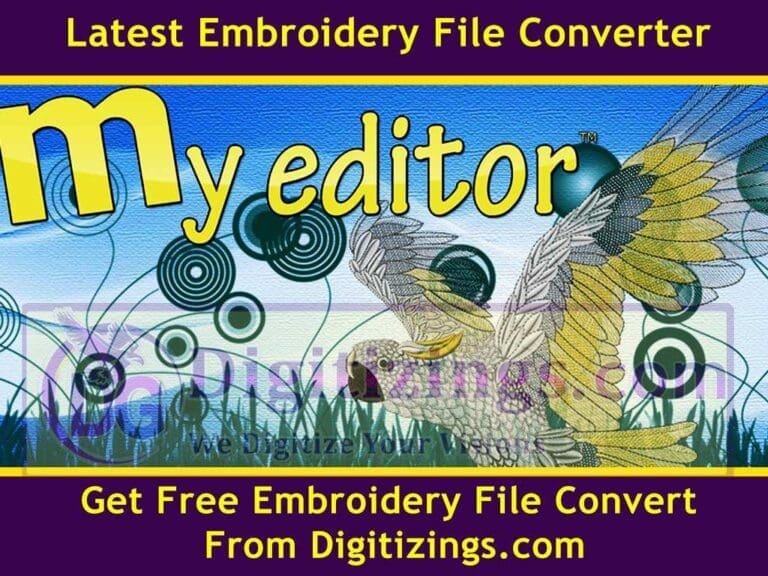
For an individual who wants to adjust his designs using simple embroidery threads, this utility has an excellent benefit. The program allows you to view your designs with all matching thread colors, make adjustments, and add information.
It also offers the capacity for better production and material management, and offers a variety of browsing and saving options. By using this latest embroidery software you are able to convert your embroidery file for free to another embroidery machine file format
Supported File Formats:
JEF, KSM, M3, MLS, NGS, PEC, PESART, CND, DST, SEW, SHV, SST, DSZ,TBF, VIP, XXX, DAB, EXP, HUS, , PCM, PCS, SAS, SWF, TAP, and a some of others.
Features:
Functions such as designing a printable canvas of a pattern for needlework, editing stitches, sampling embroidery stitch-outs, exporting a design to an image file, and resizing patterns are frequently available.
Conclusion
Their proprietary file format is .ngs, so be careful if you edit or create free embroidery files converter that you do not acquire in that format. I had inadvertently set my software to save in .ngs format instead of exporting in .pes format, which required my Brother embroidery machine not to accept any of the designs we were editing.
1. Dime Embroidery Toolshed Software
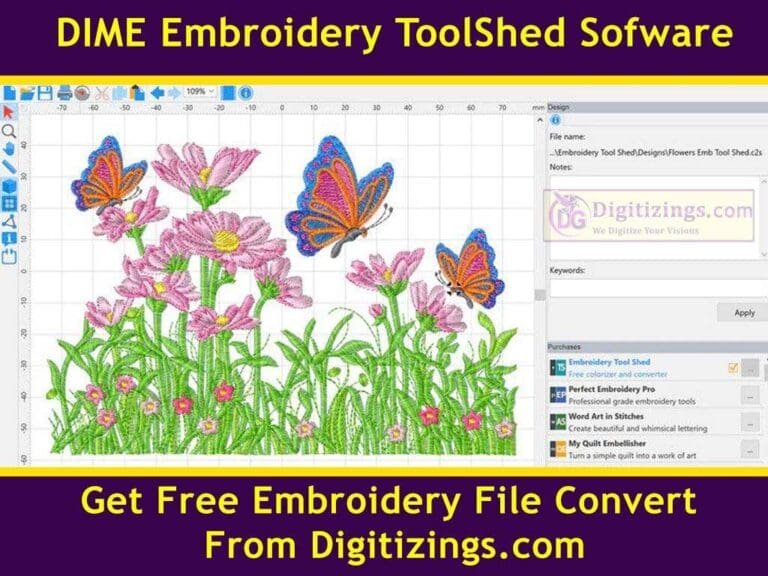
This embroidery program file converter was created by Designs in Machine Embroidery, ToolShed is native on PC, but Mac users can download and use the software for free with their third-party Mac translator. You do not need to provide personal information to download the program, and it does not require a lot of disk space on your system.This embroidery software will also help you to do process of free embroidery file converter without any cost.
Supported Embroidery File Formats:
C2S, DSB, DST, JEF, KSM, M3, PCM, PCS, PEC, PES, SHV, SST, CSD, DAT, DSZ, EMD, EXP, HUS,T05, TAP, U01, PHC, SEW, T01, series, VP3, VIP, VP4, XXX, ZHS, ZSK
Features:
The format support at Dime Toolshed is beneficial to a number of different embroidery file formats, some of which consist of some of the uncommon, multi-needle computer codes for embroidery machines.
The Free ToolShed program lets users emulate embroidery designs, resize embroidery designs, eliminate extraneous stitches, and change thread colors.
Of course, it also allows you to set a default thread palette, so you won’t need to convert thread colors to use your own thread brand for all your designs. If you do not open a data file folder, you can download all sorts of free embroidery designs!
Conclusions:
Aization of the software by dime comprises various premium embroidery software programs. Then, you can copy various styles using the software’s extensive variety of modules, including My Fabric Designer, My Block Piecer, and My Lace Maker. (You can try each one for free in the program, but can not save the file.)
3. New Ink/Stitch Embroidery Software
We are also working on creating an open-source platform for drawing and digitizing embroidery. We are committed to being accessible to the hobbyist who embroiders, and to providing the power needed by professional digitizers. As other embroidery software convert your file into embroidery machine file same as this free embroidery file converter can change your machine embroidery file free of cost.
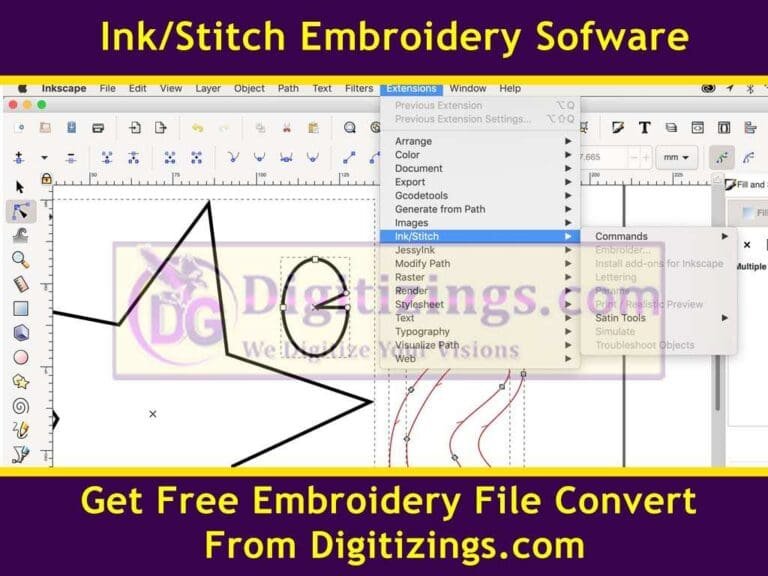
Embroidery File Format Supported(Reading):
DST,FXY, JEF, SEW, VP3, DSZ,PEC, PES, SHV, KSM, PCD, PCM, PCS, PHC, EXP, EXY, XXX
Embroidery File Format Supported (Writing):
DST, JEF, VP3, PEC,EXP, PES
If you don’t download the formerly open-source Inkscape vector graphics program, you can download the Ink Stitch extension, which offers embroidery design conversion, customization, and creation.
Features:
Ink Stitch offers the best free digitizing software option at present, as it enables users to create embroidery designs from scratch from scratch. However, it may take some time to obtain the expertise necessary to create complex embroidery files with it.
At the moment, their current list of supported embroidery file formats is somewhat less broad than that of other programs. However, in addition to functioning on PC, it is also an embroidery file converter for macOS operating systems.
Conclusions:
Ink Stitch is capable of becoming helpful to anyone who wants to learn to digitize and adapt embroidery design patterns but does not have any budget for software.
4. BERNINA ARTlink 9 Embroidery Application

BERNINA Artlink 9 is a modest teaser to their professional embroidery software, ARTlink. l links allows embroidery specialists to open embroidery designs in multiple formats and export them in many.
Supported Embroidery File Format Types:
ART, EMB, CSD, DST, EMD, EXP, GNC, HUS, JEF, PCS, PCD, PCM, PCQ, SHV, VIP, VP3, XXXPEC, PES, SEW.
Features:
Other than the Art-link function itself, the ARTlink program also has functions for previewing designs, creating templates, and previewing stitch-outs in slow-motion. What ARTlink has going for it is that it can also read .EMB files, which are Wilcom proprietary file formats.
Until recently, Wilcom programmed their TrueSizer software free of charge. Thanks to their production of ARTlink embroidery software, it can still be utilized for free as a replacement.
Conclusions:
You must register for the software by using your email address, name, and full home address. Overall, this software is nothing particularly noteworthy, but it is free, simple, and easy to use.
5. StitchBuddy Embroidery Machine File Converter
The program StitchBuddy allows you to view embroideries in icon view, together with previews on your Mac. You can convert embroidery files, and parts of a design can be flipped or rotated, moved, or deleted. Multiple designs can be combined, the thread colors can be changed, and you can even add simple shapes that are copy-pasted or outline-only.

Embroidery File Format Supported (Reading):
DST, JPX, KSM, PCQ, PEC, PES, PCD, PCS,EXP, SEW, VP3JEF, JEF+,
File Formats (Write):
JEF , PCS, PEC, PES, DST, EXP,
Features:
One of the best embroidery applications on the market for Mac, iPhone, and iPad only, StitchBuddy does an excellent job of converting embroidery designs between them.
It performs other embroidery editing functions, including thread type management, stitch modifications, and stitch simulations.