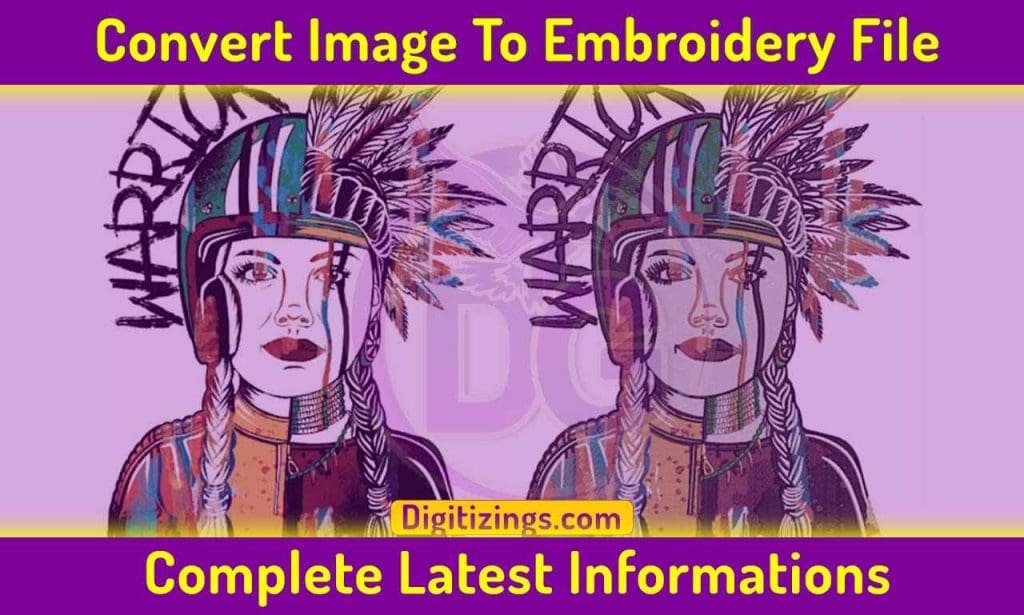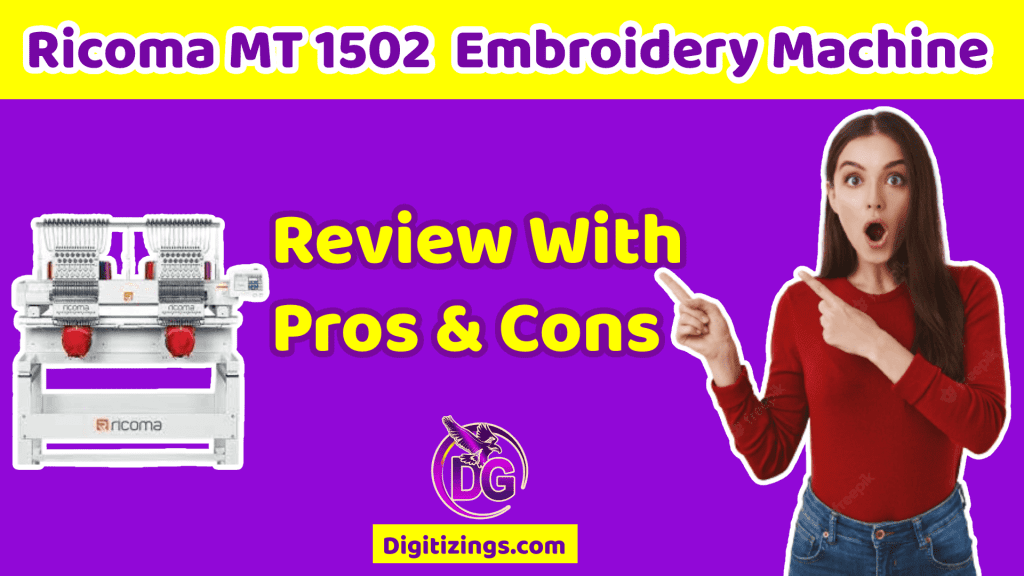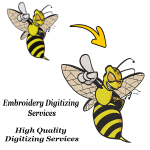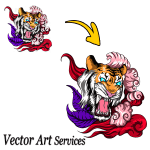How can I alter the color of DST file?
How Can I Alter the Color of DST file
We hope you are all well, and today we will explain how to alter the color of the DST file format.
It’s not a tough task to manage, but in order to make sure you are doing it correctly, you must adhere to each step.
In order to accomplish that you will need the Wilcom program installed on your device. We will guide you through a step-by-method procedure about altering the color of the DST file.
We need to follow these steps to change the color of DST file
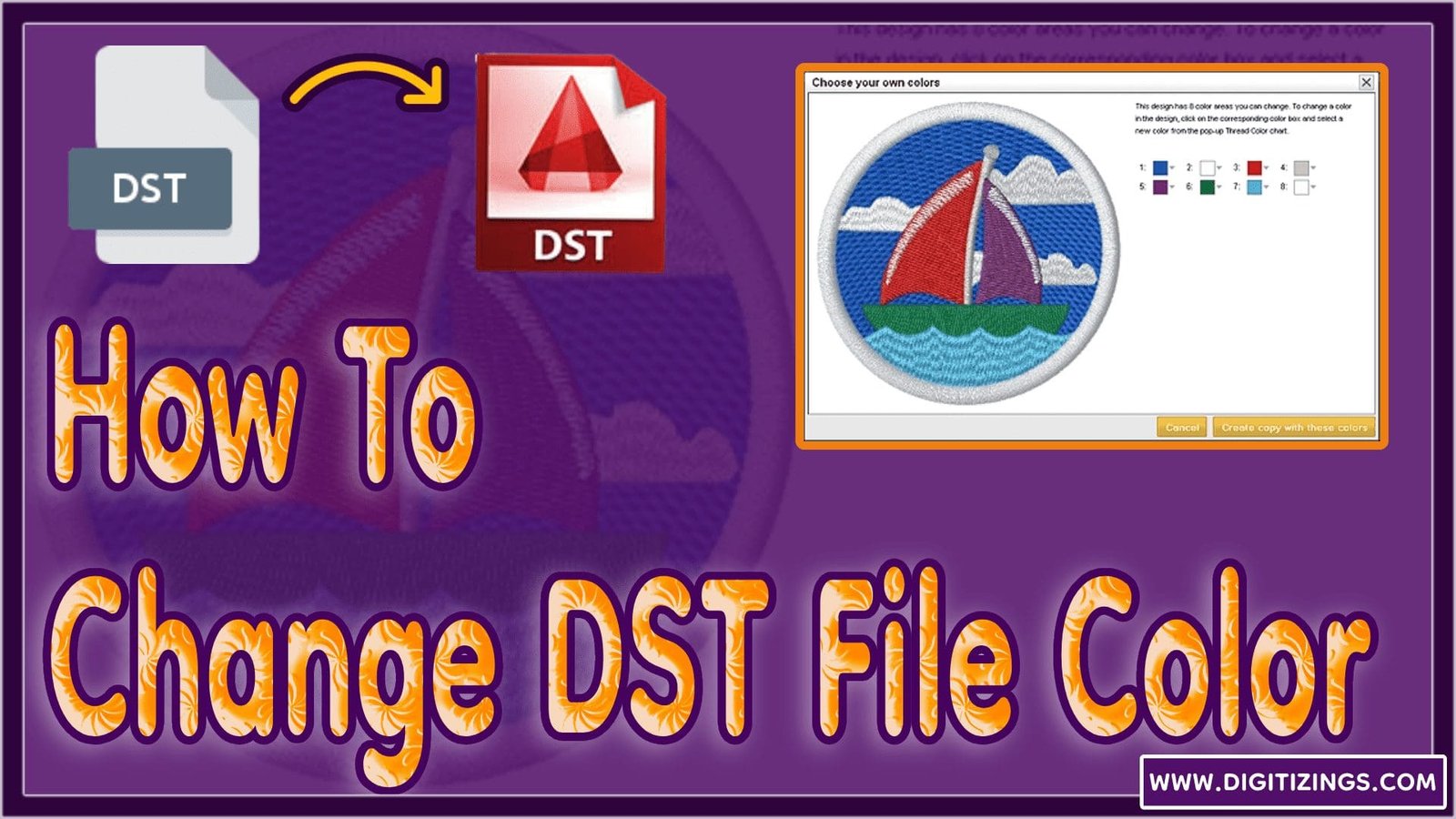
Here are the Steps that We need to follow for changing the color of DST File
Step 1:
Launch your Wilcom application. It could take some time depending on the system you are using; after it has opened, there will be a gray blank screen.
Step 2:
After you have opened your application, in the menu bar, click“File”, then on the menu bar click “File”, from the drop-down menu, select “open design” you can use the keyboard using CTRL + O. Doing this will open the dialog box, which will allow you to choose the existing color of DST file. Choose the file you want to open and then click on open.
|
Short key |
Ctrl + O |
Step 3:
Once you have opened the color of DST file the file will be loaded and you’ll see the file loaded onto the canvas of your application.
The next step is the most important one. It is essential to be aware that you are able to select your files in different chunks, based on which section you want to change the color.
To change the color of the entire file you must select the entire file. You can do this by double-clicking within the folder.
Step 4:
Once the color of DST file is selected, you are able to easily alter its hue by selecting a number of color options. On the bottom, just over the status bar will find a variety of different color variations. Select the color you prefer simply by pressing the color pellet and your chosen color will be put into effect.
Step 5:
Similar to what we’ve mentioned previously, to change the color, you must select it. You could even select your files in several chunks. The benefit of this is that you are able to change the colors of a small portion based on the requirements of your users.
You can choose either one or more portions in the DST document to use color to.
Step 6:
|
Short key |
Ctrl + S |
Once you’ve altered the color of your DST file, it’s essential to save it. you can select “File” and save it or click CTRL+S to save the file. it will display the save dialog box, however, it is crucial to ensure that you choose. File format color of DST file from the dropdown option for saving, but in the event that you choose another option, the document will end up being saved to a different format, something we don’t want to happen here.
Name the file and save it with .DST.
Then Your file has been saved and you’ve successfully altered to the shade of the color of DST file. Your file is saved and ready to be utilized on the embroidery machine.

Welcome To Digitizings
Best Online Custom Embroidery Digitizing
&
Vector Art Work Services
We are providing excellent quality best embroidery digitizing and vector art services at the lowest cost with a superfast turnaround. We use the 3D secured payment method Paypal. We offer multiple features as well. We can convert any of your logo, design, image, artwork, screenshot, or any other design file into your embroidery machine file format.
Digitizings Online Custom Embroidery Digitising & Raster To Vector Services

Embroidery Digitizing Services
We can convert any of your design file into your required embroidery machine file. So get your design digitized by our expert digitizers with 100% Guaranteed Quality.

Vectorize Art-Works Services
We can convert any of your logo, raster to vector, image, artwork or any of your low resolution design into high resolution at lowest cost with 100% Guaranteed Quality
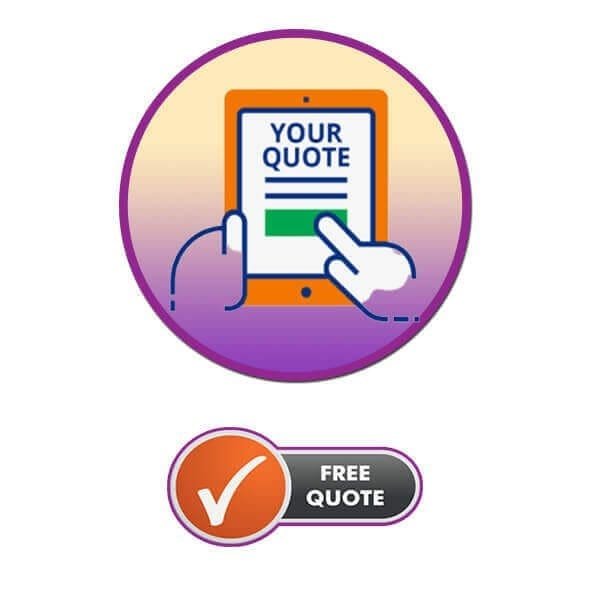
100% Free Afforable Quote Now
Digitizing offer you a free quote, if you want to get an estimated price for your design digitizing then simply send us your design we will give you a free quote.Click the button below
Why Professional Embroidery Business Owners Choosing us ?
Digitizings is a secured website where every embroidery business owner gets Excellent Quality Digitizing With 3D Secured Payment Method PayPal. This
Payment Method Let You To Make Private Transactions Instead Of Giving Any Card Informations On Website.
We Are Providing Online Custom
Embroidery Digitizing Services Since 2009, We Use Paypal Because This One Is World Best Secured Payment Option For Customers. So One of the
major tensions about fraud or scamming or giving private information to a third party are resolved for every visitor for digitizings.com.
Custom Embroidery Digitizings Services Are Offered by different companies and individuals but why we are on top in quality and protection. We
Guaranteed About Quality, We offer our customers to get a preview before they pay which remove the second biggest concern and tension for
embroidery machine owners.
Our Unique Features Which You Won't Get From Others
100% Guaranteed Quality
We Offer 100% Satisfaction About Your Design Quality. We Don't Compromise About Qualities Of Our Customer Designs.
SuperFast Turnaround (1- 3Hr)
Digitizings Off You Special Super Fast Turnaround Time 1-3 Hours , If You Get Digitizing From Us You Can Boost Your Business.
Get Preview Before You Pay
One Of The Best Feature We Provide Is a Free Preview Of Your Design, How It Will Look After Embroidery Digitizing. So You Can Design Before Pay
3D Secured Payment Paypal
We Are Using Paypal Payment Method Because It's First Safe & Secured Payment Method. So You Won't Get Any Security Issues
Free Unlimited Editings
We Offer You Unlimited Free Editing, So If You Require To Add Or Remove Anything, We can do it for you.
Free Design Back up
Each Design Digitized Will Be Saved As Backup Center, So If you Lose It, You Can Easily Get It From Us.
Free Format Change
You Can Your Design File At Any Time With Us, No Matter Design Digitized By Us Or Others
Free Design Protection
Only Digitizings Offer You Design Protection Free Of Cost, So No One Else Will Steal Your Design.
Birthday Offer
We Offer 100% Satisfaction About Your Design Quality. We Don't Compromise About Qualities Of Our Customer Designs.
Events Discount
Digitizings Off You Special Super Fast Turnaround Time 1-3 Hours , If You Get Digitizing From Us You Can Boost Your Business.
Weekly Free Design
One Of The Best Feature We Provide Is a Free Preview Of Your Design, How It Will Look After Embroidery Digitizing. So You Can Design Before Pay
Free Size Change
We Are Using Paypal Payment Method Because It's First Safe & Secured Payment Method. So You Won't Get Any Security Issues
Quality Proof Results Shared By Our Customers