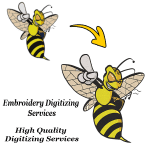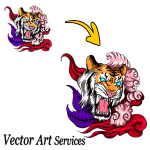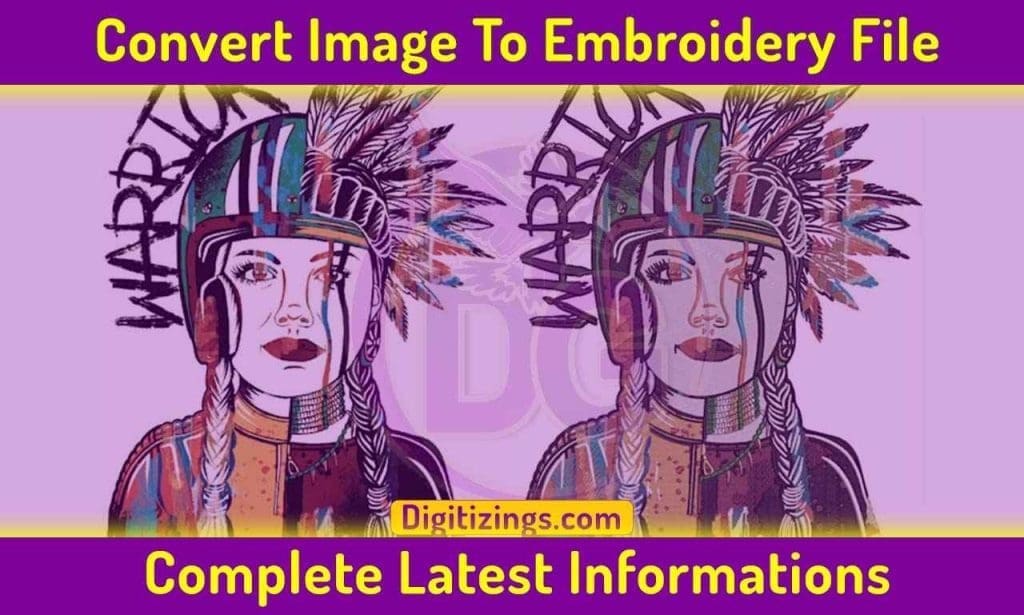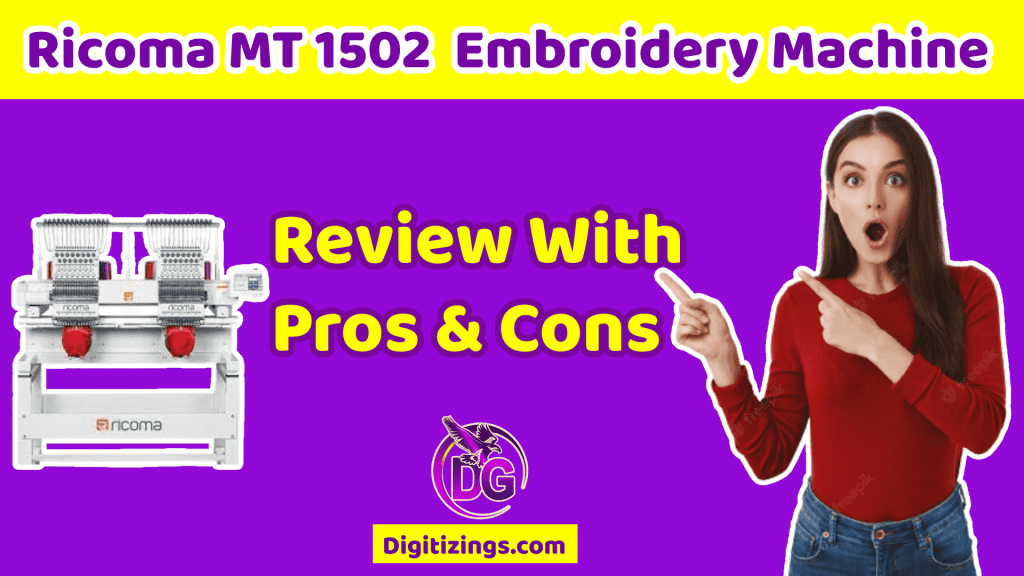Wilcom Embroidery Software | World Best Digitizing Software
Wilcom Embroidery Software, World Best Digitizing Software
Wilcom is a well-known embroidery digitizing software used by professional embroiderers, fashion designers, and textile manufacturers to create high-quality embroidery designs. It’s provide you quality digitizing services, that’s why it called world best digitizing software.
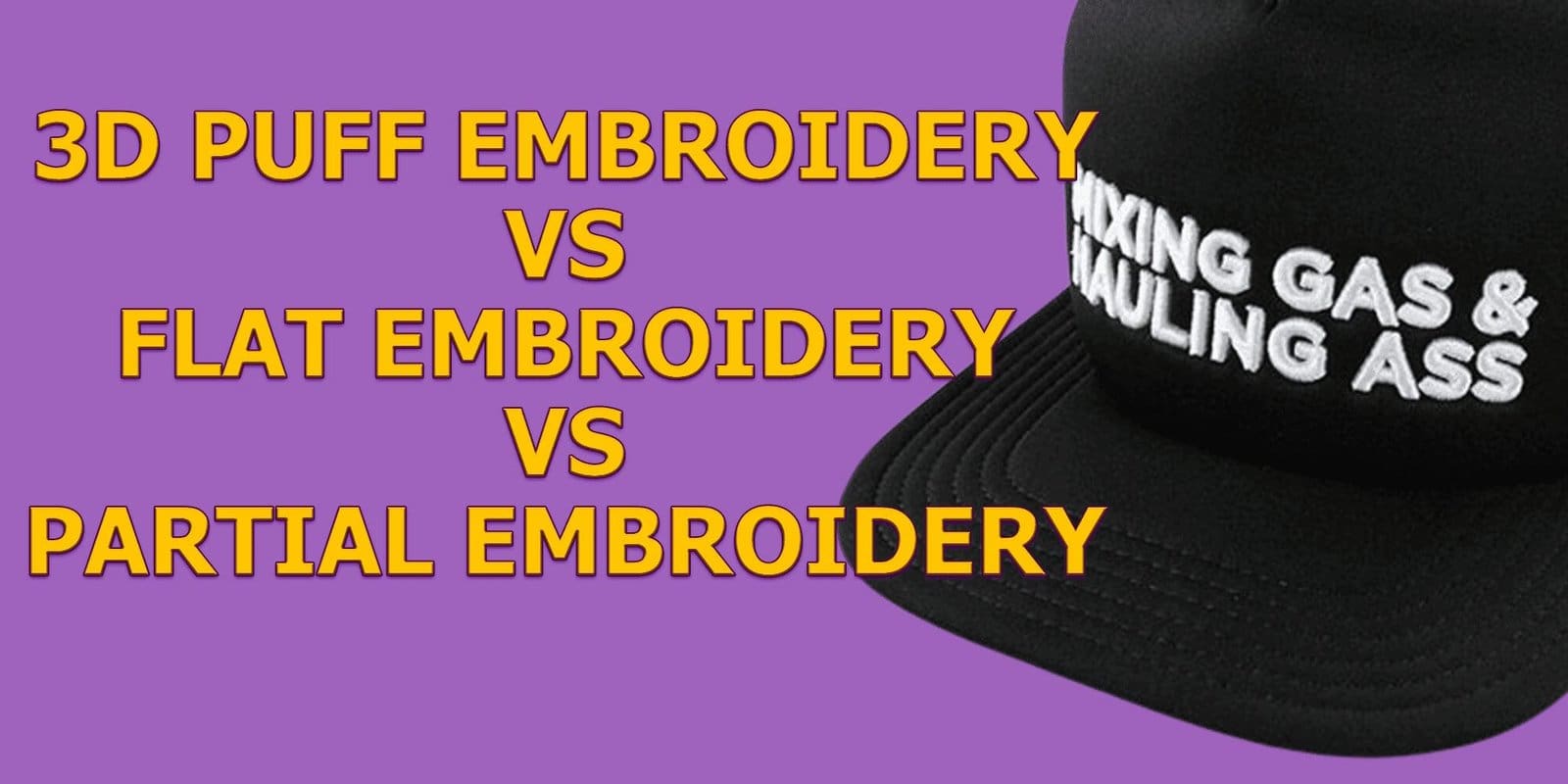
Here are some details about Wilcom embroidery digitizing software:
Features: Wilcom embroidery digitizing software is a feature-rich software that offers a wide range of tools and features for creating complex embroidery designs. Some of the notable features of the software include stitch editing tools, automatic digitizing tools, lettering tools, vector-to-stitch conversion, and advanced design management.
Compatibility: Wilcom embroidery digitizing software is compatible with most embroidery machine formats including DST, PES, JEF, and more. The software can also import vector files in various formats such as AI, EPS, and PDF.
User Interface: The software has a user-friendly interface that is easy to navigate. The software features an intuitive design, with tools and options grouped together in a logical manner, making it easy for users to find what they need.
Training and Support: Wilcom offers comprehensive training and support to its users, including online tutorials, user forums, and a knowledge base. Wilcom also provides technical support via email, phone, and remote desktop.
Pricing: Wilcom embroidery digitizing software is a premium software, and the pricing depends on the version of the software and the number of licenses required. The software is available on a perpetual license basis, with the option to purchase upgrades and support.
Overall, Wilcom embroidery digitizing software is a powerful and reliable software that can help users create high-quality embroidery designs with ease. However, due to its premium pricing, it may not be the best option for hobbyists or occasional users.
Table of Contents
Main Features List Wilcom Digitizing Software
Wilcom is a popular software suite for embroidery digitizing, and it comes with a variety of powerful features that allow users to create intricate and high-quality designs. Here are some of the main features of Wilcom digitizing software:
If you’re looking for a top-quality embroidery design digitizing & vector art service, look no further than ours! With quick turnaround times and excellent quality, we’re the perfect choice for anyone looking for a reliable and affordable option.
Get 50% OFF On Your First Order Always get a preview before you pay so that you know exactly what your design will look like. We guarantee you won’t be disappointed!
Vector Conversion:
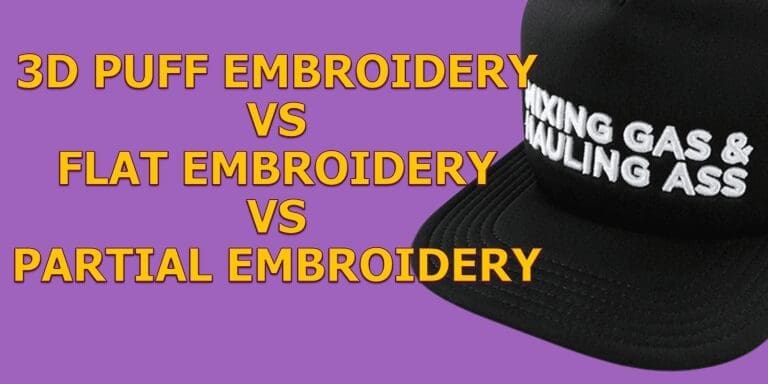
Wilcom software allows you to convert vector artwork into embroidery designs with ease. This feature ensures accurate stitching and a clean, professional finish.
Wilcom embroidery software includes a Vector Conversion feature. This feature allows you to convert vector files, such as those in the .AI, .EPS, .SVG, or .CDR formats, into embroidery designs. This can be useful if you have a logo or other design in a vector format that you want to turn into an embroidery design.
When you use the Vector Conversion feature in Wilcom embroidery software, the software will automatically convert the vector file into a series of stitches and generate a stitch file that can be used to program an embroidery machine. You can adjust various settings to control the density of the stitches and other parameters to achieve the desired look for your embroidery design.
Overall, the Vector Conversion feature in Wilcom embroidery software can save time and effort when creating embroidery designs from vector files.
Automatic Digitizing Embroidery File:
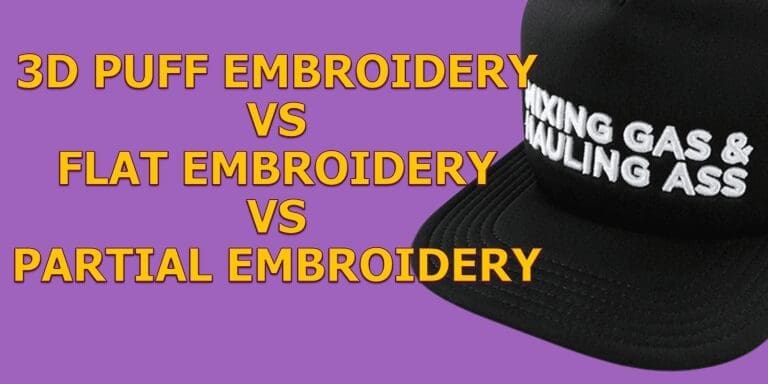
Wilcom’s automatic digitizing feature converts artwork into stitches automatically. It also has a range of customizable settings to give you full control over the digitizing process.
Wilcom embroidery software includes an Automatic Digitizing feature, which is also sometimes called auto-digitizing or auto-tracing. This feature allows you to convert an image or artwork into an embroidery design automatically, without the need for manual digitizing.
When you use the Automatic Digitizing feature in Wilcom embroidery software, the software will analyze the image or artwork you provide and convert it into a series of stitches that can be used to create an embroidery design. You can adjust various settings, such as stitch density and underlay, to control the appearance of the final design.
It’s worth noting that while the Automatic Digitizing feature can be a time-saving tool, the quality of the resulting design can vary depending on the complexity of the original image, the quality of the image, and the settings used in the digitizing process. In some cases, manual digitizing may be necessary to achieve the best results for a particular design.
Overall, the Automatic Digitizing feature in Wilcom embroidery software can be a useful tool for quickly creating basic embroidery designs from images or artwork.
Stitch Editing:
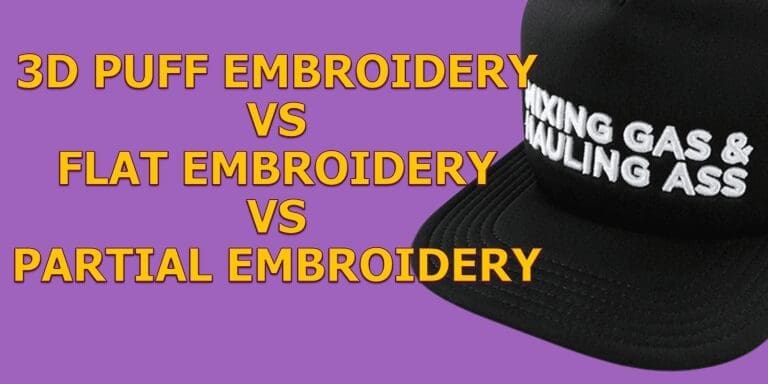
Wilcom software has advanced stitch editing capabilities, allowing users to adjust stitch types, angles, density, and more. This feature ensures that the finished embroidery design is optimized for the chosen fabric and looks great.
Wilcom embroidery software includes a Stitch Editing feature, which allows you to modify the stitch data of an embroidery design. With Stitch Editing, you can adjust individual stitches or groups of stitches to fine-tune the appearance of the design.
When you use the Stitch Editing feature in Wilcom embroidery software, you can make a variety of adjustments to the stitch data. For example, you can change the stitch type, adjust the stitch density, change the stitch direction, or add or remove stitches. You can also modify the start and end points of individual stitches or groups of stitches, which can be particularly useful for creating smooth curves or adjusting the shape of a design.
Additionally, Wilcom embroidery software includes advanced features for working with stitch data, such as the ability to adjust stitch angles, remove unwanted stitches, or create new stitches from scratch. These tools can be especially helpful for creating complex designs or making detailed adjustments to existing designs.
Overall, the Stitch Editing feature in Wilcom embroidery software provides a powerful set of tools for fine-tuning the stitch data of embroidery designs. Whether you’re making small adjustments or working on more complex designs, the Stitch Editing feature can help you achieve the precise results you’re looking for.
Applique Designs Digitizing :
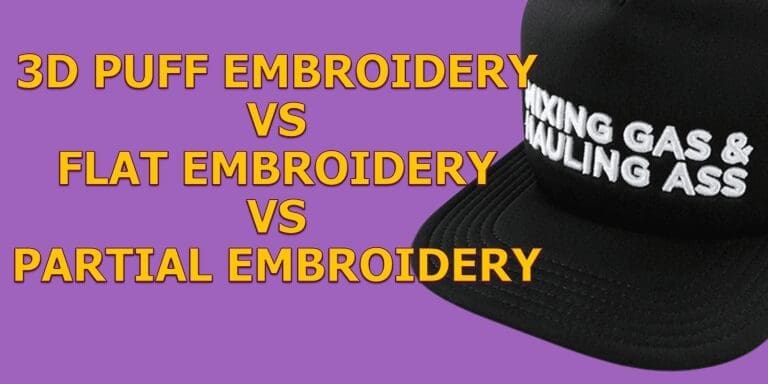
Wilcom has an applique feature that allows you to create intricate fabric appliques for a range of garments and accessories.Wilcom embroidery software includes an Applique feature, which allows you to create applique designs easily.
Applique is a popular embroidery technique where a fabric piece is sewn onto the base fabric to create a design element, instead of stitching it directly with embroidery stitches.
With the Applique feature in Wilcom embroidery software, you can create an applique design in just a few simple steps. First, you choose the fabric that you want to use for the applique piece and then create an applique shape using the software’s drawing tools or by importing a vector file.
Next, you set the stitch order and parameters for the applique design, such as the stitch type, stitch density, and underlay. Finally, you program the machine to sew the design in the correct order and with the appropriate settings.
Wilcom embroidery software also includes additional features for working with applique designs, such as the ability to create multiple applique layers or to create a zigzag or satin border around the applique piece. These tools can help you create more complex and visually interesting applique designs.
Overall, the Applique feature in Wilcom embroidery software provides a user-friendly way to create applique designs quickly and easily, without the need for manual digitizing or other specialized skills.
Lettering and Monogramming:
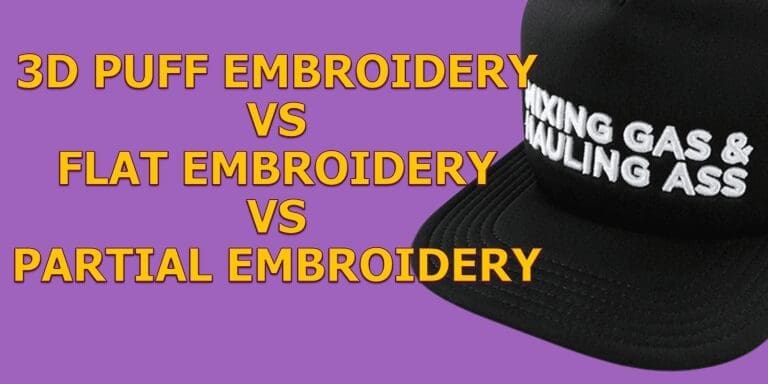
Wilcom software has a wide range of lettering and monogramming capabilities. You can choose from a range of fonts and create customized monograms for personalization.
Wilcom embroidery software includes a Lettering and Monogramming feature, which allows you to add text and monograms to your embroidery designs quickly and easily.
With this feature, you can choose from a variety of fonts and styles, and customize the size, spacing, and other parameters to create the perfect lettering or monogram for your design.
When you use the Lettering and Monogramming feature in Wilcom embroidery software, you can create text and monograms directly within the software, using the built-in lettering tools. Alternatively, you can import text and monogram designs from other sources, such as vector files or pre-made designs.
Wilcom embroidery software also includes advanced features for working with text and monograms, such as the ability to convert text into stitches automatically, or to adjust the stitch density or underlay for optimal results.
You can also create custom monogram templates, and adjust the size and spacing of individual letters to create a personalized monogram design.
Overall, the Lettering and Monogramming feature in Wilcom embroidery software provides a user-friendly way to add text and monograms to your embroidery designs quickly and easily, with a wide range of fonts and styles to choose from.
Whether you’re creating custom designs for your business or personal projects, the Lettering and Monogramming feature can help you achieve the perfect results.
Sequin Embroidery:
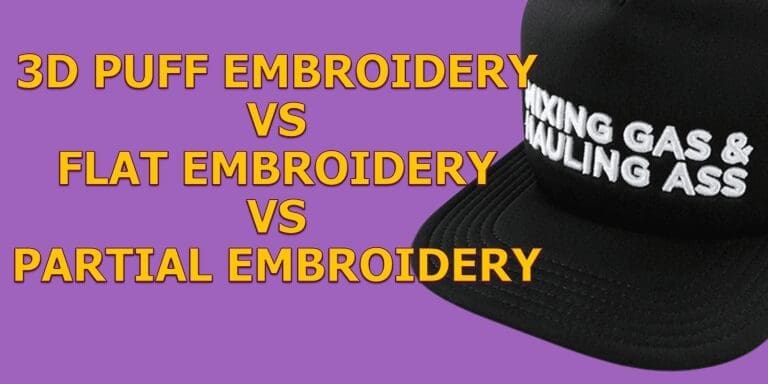
Wilcom’s sequin embroidery feature allows users to create complex designs with sequins and beads for a high-end finish.Wilcom embroidery software includes a Sequin Embroidery feature, which allows you to create designs that incorporate sequins.
Sequin embroidery is a popular technique for adding sparkle and dimension to embroidery designs, and the Sequin Embroidery feature in Wilcom makes it easy to create sequin designs quickly and easily.
With the Sequin Embroidery feature in Wilcom, you can choose from a variety of sequin shapes and sizes, and add them to your embroidery designs in different patterns and densities. You can also adjust the spacing, orientation, and other parameters to achieve the desired look and feel.
Wilcom embroidery software also includes advanced features for working with sequin designs, such as the ability to change the color and size of individual sequins or groups of sequins, and to create custom sequin patterns and shapes. You can also adjust the stitch density and underlay to optimize the final appearance of your sequin design.
Overall, the Sequin Embroidery feature in Wilcom embroidery software provides a powerful set of tools for creating beautiful and unique sequin designs. Whether you’re creating custom designs for fashion, dance, or other applications, the Sequin Embroidery feature can help you achieve the perfect results.
Multiple Design Formats:
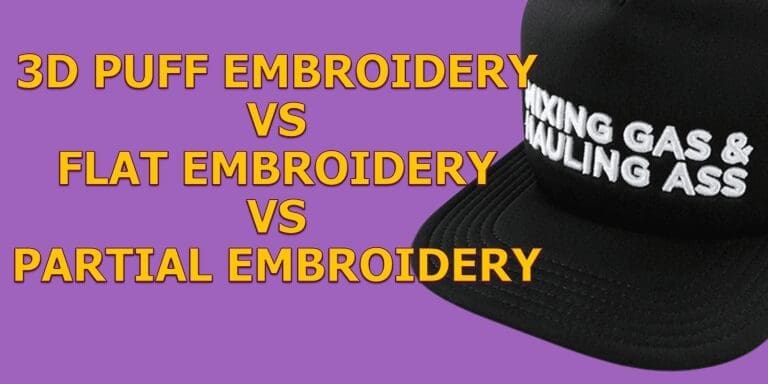
Wilcom software can export designs in a range of formats, including popular machine formats such as EMB, DST, PES, and JEF, as well as vector formats like SVG and AI. You can export any embroidery machine file format without any extra cost and efforts.
Wilcom embroidery software supports multiple design formats, which means you can work with designs in different file formats and easily convert them to the format that works best for your embroidery machine or software.
Wilcom embroidery software supports a wide range of embroidery file formats, including popular formats such as DST, PES, JEF, and VP3, as well as many other formats used by different embroidery machines and software.
When you use Wilcom embroidery software to work with designs, you can import designs in different formats, and then make adjustments or modifications as needed. You can also save your designs in different formats, depending on your needs, and transfer them to your embroidery machine or software using the appropriate file format.
Wilcom embroidery software also includes advanced features for working with designs in different formats, such as the ability to convert between different file formats automatically, or to adjust the stitch data and other parameters of imported designs to optimize them for your embroidery machine or software.
Overall, the Multiple Design Formats feature in Wilcom embroidery software provides a flexible and powerful way to work with embroidery designs in different formats, and easily convert them to the format that works best for your needs.
3D Embroidery Digitizing:
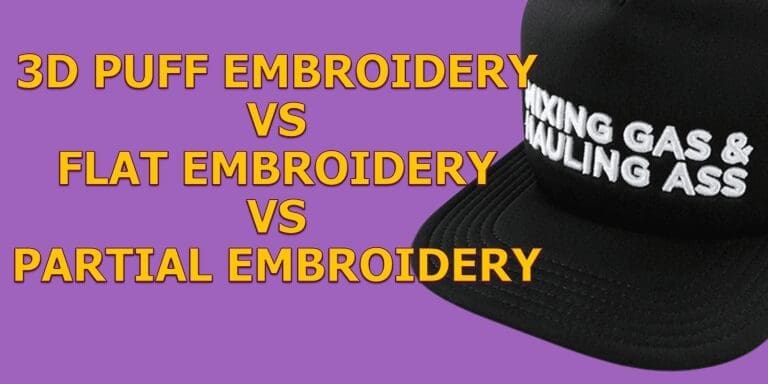
Wilcom has a unique 3D embroidery digitiizng feature that allows users to create designs with raised or textured elements. This feature gives the embroidery a dynamic, lifelike appearance.
Wilcom embroidery software includes a 3D Embroidery Digitizing feature, which allows you to create designs that have a three-dimensional appearance. 3D embroidery is a popular technique for adding texture and depth to embroidery designs, and the 3D Embroidery Digitizing feature in Wilcom makes it easy to create 3D designs quickly and easily.
With the 3D Embroidery Digitizing feature in Wilcom, you can create 3D effects using a variety of techniques, such as adding layers of padding, using different stitch types and angles, and adjusting the stitch density and underlay. You can also use the software’s drawing tools to create custom shapes and patterns for your 3D designs.
Wilcom embroidery software also includes advanced features for working with 3D designs, such as the ability to adjust the height and thickness of individual layers, or to adjust the stitch direction and angle for optimal results. You can also preview your 3D designs in a simulated 3D environment to see how they will look when stitched out.
Overall, the 3D Embroidery Digitizing feature in Wilcom embroidery software provides a powerful set of tools for creating beautiful and unique 3D designs. Whether you’re creating custom designs for fashion, home decor, or other applications, the 3D Embroidery Digitizing feature can help you achieve the perfect results.
Color Blending Tool:
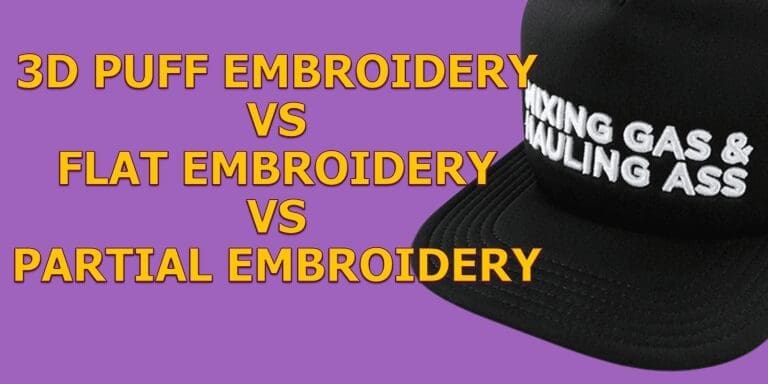
Wilcom’s color blending feature allows users to create smooth color gradients and blends for a stunning finish. Wilcom embroidery software includes a Color Blending feature, which allows you to create designs that incorporate smoothly blended colors.
Color blending is a popular technique for creating intricate and realistic embroidery designs, and the Color Blending feature in Wilcom makes it easy to create color blends quickly and easily.
With the Color Blending feature in Wilcom, you can choose from a variety of blending styles and effects, such as gradient fills, shading, and highlights. You can also adjust the colors, saturation, and other parameters to achieve the desired look and feel.
Wilcom embroidery software also includes advanced features for working with color blends, such as the ability to adjust the blend density and direction, or to add custom color blends to your design library.
You can also preview your color blends in a simulated environment to see how they will look when stitched out.
Overall, the Color Blending feature in Wilcom embroidery software provides a powerful set of tools for creating beautiful and unique color blended designs. Whether you’re creating custom designs for fashion, home decor, or other applications, the Color Blending feature can help you achieve the perfect results.
Design Library:
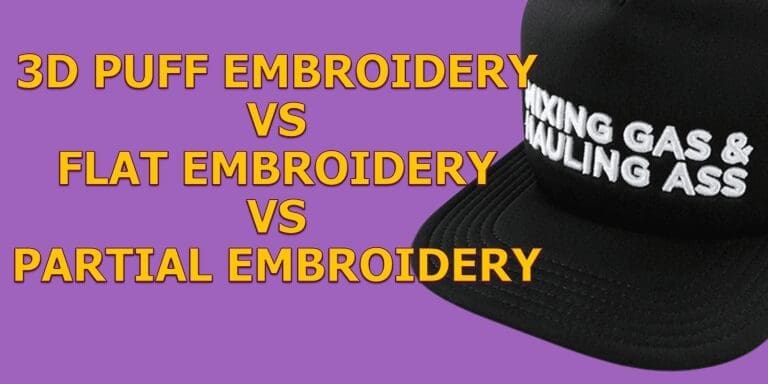
Wilcom software comes with a built-in design library that includes a range of pre-made designs and templates to help you get started with your project. Wilcom embroidery software includes a Design Library feature, which allows you to store and manage your embroidery designs in a centralized library.
The Design Library feature in Wilcom provides a convenient way to organize your designs, and makes it easy to find and reuse your designs quickly and easily.
With the Design Library feature in Wilcom, you can store your designs in folders and subfolders, and tag them with keywords and other metadata to make them easier to find. You can also preview your designs in the library to see what they look like, and view additional information about the design, such as the number of colors and stitches.
Wilcom embroidery software also includes advanced features for working with the Design Library, such as the ability to search for designs by keyword, color, or other criteria, or to preview designs in a simulated environment to see how they will look when stitched out. You can also add custom designs to the library, and share your designs with other users if desired.
Overall, the Design Library feature in Wilcom embroidery software provides a convenient and powerful way to manage your embroidery designs, and makes it easy to find and reuse your designs quickly and easily.
Pros Wilcom Embroidery Digitizing Software
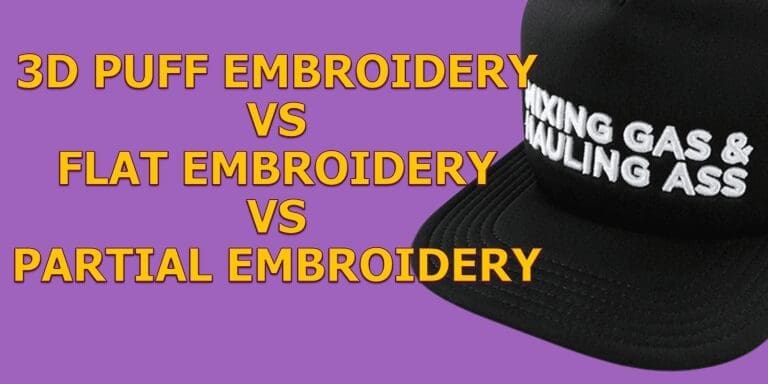
Wilcom embroidery digitizing software has many pros, including:
User-Friendly Interface: Wilcom embroidery digitizing software has an intuitive and user-friendly interface that makes it easy to learn and use. Even if you’re new to embroidery design, the software provides a range of tools and features that can help you create beautiful designs with ease.
Advanced Design Features: Wilcom embroidery digitizing software provides a range of advanced features, such as automatic digitizing, vector conversion, and color blending, that can help you create intricate and realistic designs. These features save you time and effort, and produce high-quality results.
Multiple Design Formats: Wilcom embroidery digitizing software supports multiple embroidery design formats, including popular formats such as DST, PES, JEF, and VP3. This allows you to work with designs in different file formats, and convert them to the format that works best for your embroidery machine or software.
Design Library: Wilcom embroidery digitizing software includes a Design Library feature, which allows you to store and manage your embroidery designs in a centralized library. This makes it easy to find and reuse your designs quickly and easily.
Excellent Customer Support: Wilcom embroidery digitizing software provides excellent customer support, with online tutorials, user forums, and a knowledge base that can help you learn the software and troubleshoot any issues.
Multi-Platform: Wilcom embroidery digitizing software is available on Windows, Mac, and even on iOS, providing flexibility and convenience for users who work across different platforms.
Overall, Wilcom embroidery digitizing software is a powerful and versatile software that provides a range of features to help you create beautiful and intricate embroidery designs quickly and easily. Whether you’re a professional digitizer or a hobbyist, Wilcom embroidery digitizing software provides the tools and support you need to create stunning embroidery designs.
Cons Wilcom Embroidery Digitizing Software
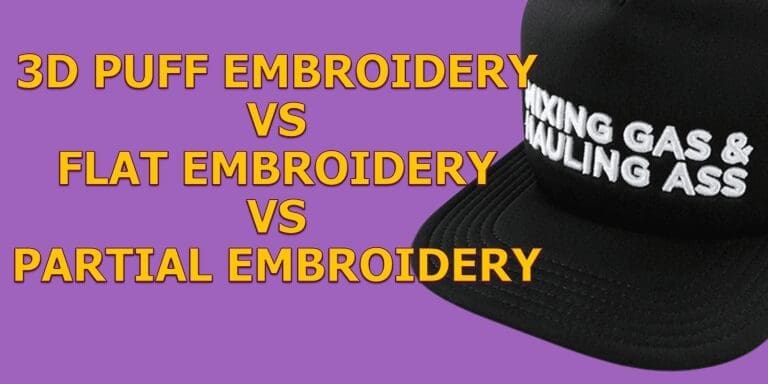
Wilcom is a popular embroidery digitizing software that allows users to create and edit embroidery designs. However, like any software, it has some potential drawbacks, including:
Cost: Wilcom embroidery digitizing software can be quite expensive, which can be a barrier for some users who are on a tight budget.
Learning Curve: Wilcom software has a steep learning curve, which means that it can take some time to get used to the software’s interface and functionality. This can be frustrating for users who need to digitize embroidery designs quickly.
System Requirements: Wilcom embroidery digitizing software requires high system requirements, including a powerful computer with a lot of memory, which can be costly to purchase and maintain.
Limited compatibility: Wilcom software is only compatible with Windows operating systems, which can be problematic for Mac users or those who prefer to use different operating systems.
Lack of online tutorials and support: While there are some tutorials and online forums available for Wilcom users, the support and resources may not be as comprehensive as other software options. This can be challenging for users who require help or guidance on specific features or functions.
Overall, while Wilcom is a powerful embroidery digitizing software, it may not be the best choice for users who are on a tight budget, have limited technical experience, or require compatibility with non-Windows operating systems.
If you’re looking for a top-quality embroidery design digitizing & vector art service, look no further than ours! With quick turnaround times and excellent quality, we’re the perfect choice for anyone looking for a reliable and affordable option.
Get 50% OFF On Your First Order Always get a preview before you pay so that you know exactly what your design will look like. We guarantee you won’t be disappointed!